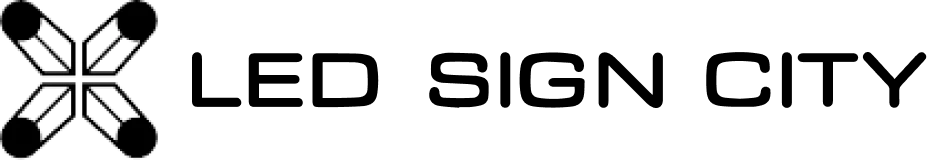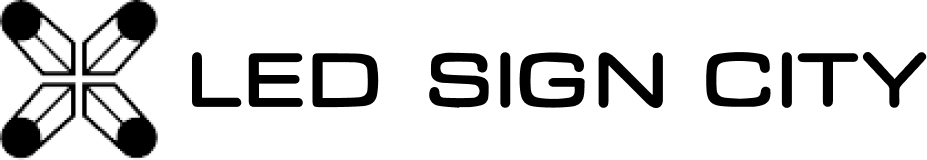-
Setup Taxi Top Sign
Step 01 Step 02 Step 03 Step 04 Step 05 Step 06 Step 07 Step 08 Step 09 Step 10 Step 11 Step 12 Step 13 Step 14 Step 15 Step 16 Step 17 Step 18 Step 19 Step 20 -
Elite Series Taxi Top LED Sign – Module Replacement Instructions
Tools Needed: Flathead screwdriver Hex key #2 Phillips screwdriver Packing knife or similar blade Step-by-Step Instructions 1. Access the Locking Mechanism Inspect both sides of the taxi top. Locate the silicone seal covering the lock points. Using a flathead screwdriver, remove the silicone to reveal the locking mechanism underneath. 2.... -
Upload Images and Create Ad in Canva
Step 01 Step 02 Step 03 Step 04 Step 05 Step 06 Step 07 Step 08 Step 09 Step 10 Step 11 Step 12 Step 13 Step 14 Step 15 Step 16 -
Time Synchronization
Step 01 Step 02 -
Set Time on Vnnox
Step_01 Step_02 Step_03 Step_04 Step_05 Step_06 Step_07 Step_08 -
How to Edit the Name of Your LED Display in Vnnox
Step 1: Access the Screen List Go to the Screens tab. Click on the current screen name from the list. Step 2: Click the Edit Icon Once the screen is selected, click on the Edit (✏️) icon Step 3: Update the Name Personalize the screen name as desired. After... -
Troubleshooting Guide: Unlit Digits your LED Price Sign
This guide outlines how to troubleshoot and resolve instances where one or more digits on an LED price sign are not lighting up even though the sign is powered on. In most cases, the first digit will be illuminated, while subsequent digits (e.g., second, third, or fourth) may remain dark.... -
How to Upgrade Firmware in Viplex Express for EMC Signs
Firmware updates can resolve glitches in your LED sign, such as content distortion, freezing, or blackout issues, and help improve system stability and performance. ✅ Step-by-Step Instructions Step 1: Open Terminal Control Launch Viplex Express on laptop Go to the Control Panel Click on “Terminal Upgrade” Step 2: Select Your... -
How to Restart Your LED Sign in Vnnox
Occasionally, your LED sign may need a quick reboot, especially if you're troubleshooting connectivity. With Vnnox, restarting your sign remotely is a simple process. Here’s a quick guide to walk you through it: Step 1: Go to the Control Tab & Select Restart Log in to your Vnnox account and... -
Mastering Power Control: A Step-by-Step Guide to Scheduling On/Off Times in Viplex Express
To set up automatic power on/off schedules for your digital sign using VIplex Express , follow these detailed steps. This process ensures your device follows a predefined schedule to conserve energy and streamline operations. Step-by-Step Guide Step 1: Access the Power Control Option Open the VIplex Express application. Navigate to...