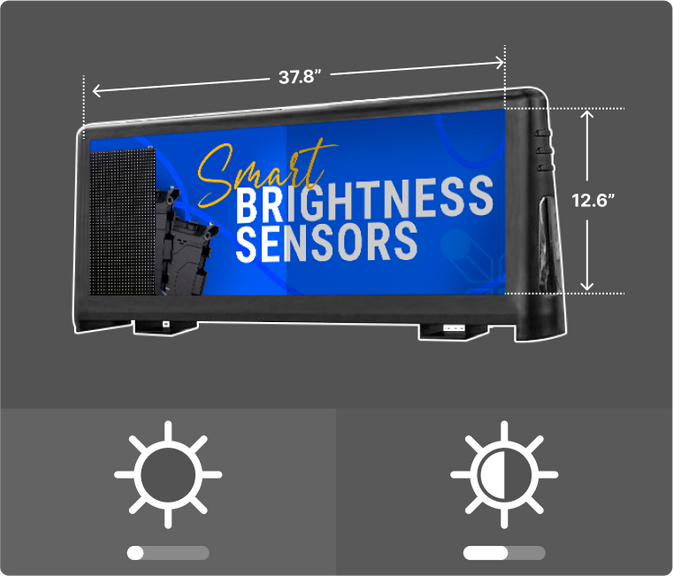-
How to Adjust the Time (Clock) in XM Player
In this blog, we’ll guide you through adjusting the clock on XM Player to ensure your LED sign displays the correct time. Properly setting the clock can improve synchronization for scheduled content and provide a seamless display experience. Table of Contents Locate the Control IconAdjust Time Settings 1. Locate the... -
How to create schedules on XM Player
In this blog, we’ll guide you through creating schedules on XM Player, particularly for brightness adjustments. Scheduling brightness can help you optimize the visibility of your LED sign based on the time of day and specific days you choose. Follow these steps to set up a brightness schedule effectively. Table... -
Troubleshooting LED Sign Blackout and Network Issues: Why LED Signs Stop Playing Messages
Table of Contents LED Sign Blackout: Check the Access Point (AP) Network HDMI Reversion: Ensuring Proper Video Source Settings Brightness Sensor Issue: Adjusting Brightness Levels Additional Support 1. LED Sign Blackout: Check the Access Point (AP) Network When your LED sign screen goes black, the first step is to verify... -
Create schedules: Set specific times and brightness levels for day and night, automatically adjusting each day
In this guide, we’ll explain how to adjust the brightness of your LED sign using ViPlex Express by setting up automated day and night brightness levels. Follow these steps to access the brightness adjustment settings, configure the schedules, and apply the changes to ensure optimal visibility and energy efficiency. Table... -
How to Fix Time Drift Issues on LED Signs Using ViPlex Express
When your LED sign isn't connected to the internet, it operates on internal settings that can occasionally cause issues, such as time drift. Time drift can be a frustrating problem, especially if your sign is off by several minutes or more by the end of the week. In this post,... -
How to Set Schedules in ViPlex: Step-by-Step Instructions
In this guide, you’ll learn how to efficiently manage and schedule content for your LED signs using ViPlex. The ability to set schedules allows you to display the right content at the right time, enhancing your advertising impact. Whether it’s for daily specials, seasonal promotions, or specific events, setting up... -
How Easy Is It to Set Up Your LED Sign? A Step-by-Step Guide Based on a Real Customer Experience
At LED Sign City, we understand that setting up an LED sign might seem like a daunting task, but we’ve made it as simple as possible. In fact, one of our customers, Mr. Dan, recently went through the process of setting up his demo sign with a little guidance. Here’s... -
Q&A: Customizing Your LED Sign on LED Sign City
In this post, we’ll answer some common questions customers have when customizing and purchasing their LED signs from our website. These real questions and answers from a recent conversation will help guide you through the process of choosing the right sign for your business. Q: How can I get a... -
How to Schedule Ads on Your LED Sign: Play Ads on Timer
Playing Ads at Specific Dates and Times to Your Outdoor Audience Whenever You Want: Here's How to Get Started Open Your LED Sign Management Software Step 1: Log in to your account. Click here.Step 2: Fill in your Name.Step 3: Fill in your Password.Step 4: Click Verify. Step 5: Head... -
Car Top LED Sign: Elite and Energy Efficient
Experience the next generation of digital advertising with the Elite Series Car Top LED Signs from LSC. Designed to fit various vehicle types, these signs combine traditional taxi top aesthetics with cutting-edge technology to deliver dynamic, eye-catching advertisements. Proposed Solutions Model 1: 1 Foot High and 3 Feet Wide This...