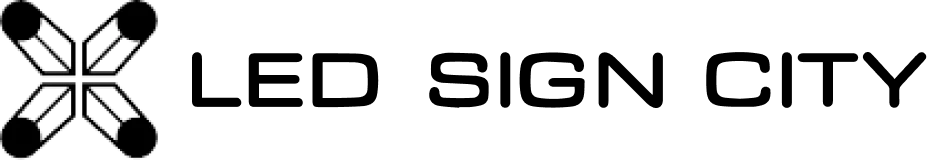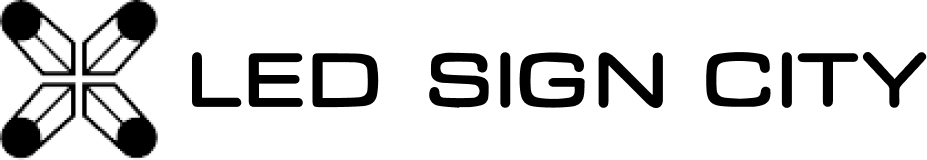-
Car top LED Signs: How to Program Your Remote for the Car Top Wireless Power Interrupter
Introduction In this guide, we will walk you through the steps to program a new remote for the Car Top Wireless Power Interrupter. This device allows you to easily control the power circuit for your car top, opening and closing the circuit with a simple button press on the remote.... -
Troubleshooting Wireless Connection for LED Signs Using TP-Link CPE 210/510
In this video, I'll guide you through troubleshooting the wireless connection for your LED sign, specifically if you're using the TP-Link CPE 210 or CPE 510 models. We'll cover an overview of the antenna, how to check if it's working correctly, and steps to resolve common connection issues. 1. Understanding... -
How to Schedule Ads on Your LED Sign: Play Ads on Timer
Playing Ads at Specific Dates and Times to Your Outdoor Audience Whenever You Want: Here's How to Get Started Open Your LED Sign Management Software Step 1: Log in to your account. Click here.Step 2: Fill in your Name.Step 3: Fill in your Password.Step 4: Click Verify. Step 5: Head... -
LED OK: How to install on android OS
How to Install LED OK on Android Download the File: Use the download link for LED OK below to download the file to your Android device. Download Link: LED OK For Android Open the File: Once the download is complete, locate the file in your downloads folder and tap on it... -
LED Sign Cars and Trailers in Larimer County: Do You Need a Permit?
FAQ: Land of Use Code for Electronic Messaging Display for Vehicles What is considered a vehicle sign? A vehicle sign is any sign that is permanently affixed, painted, magnetically applied, or otherwise mounted upon a vehicle. Can I have an electronic message sign on my vehicle? Yes, electronic message signs... -
Upgrade Your Sign with the New TB2 4G LED Control Card Unlock features such as 4G data, built-in wireless connection, and remote access.
The TB2 4G controller is an excellent option for upgrading older LED signs, providing more modern features such as remote access and live weather input. This upgrade brings significant improvements in functionality and convenience, making it a valuable addition for enhancing your LED sign's capabilities How to Add... -
TB2 4G Control Card FAQs: How Does it Upgrade the LED Sign?
Whether your sign already has this card installed or you're considering upgrading an older sign, the TB2 4G Control Card: has the ability to make your LED sign smarter. It offers features like 4G access and built-in Wi-Fi, making your sign more modern and efficient. Here's a detailed look at the... -
Car Top LED Sign: Elite and Energy Efficient
Experience the next generation of digital advertising with the Elite Series Car Top LED Signs from LSC. Designed to fit various vehicle types, these signs combine traditional taxi top aesthetics with cutting-edge technology to deliver dynamic, eye-catching advertisements. Proposed Solutions Model 1: 1 Foot High and 3 Feet Wide This... -
Module Replacement for Elite Series Taxi Top Display
Steps for Removing the Module in the Elite Extraslim Taxi Top Display Gather Tools and Materials: T10 torque tamper-proof screwdriver Remove End Screws: Use the T10 torque tamper-proof screwdriver to remove the screws on both ends of the display. Lift Housing: Carefully lift the housing, ensuring you do not damage...