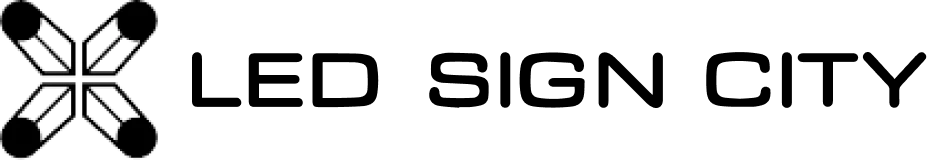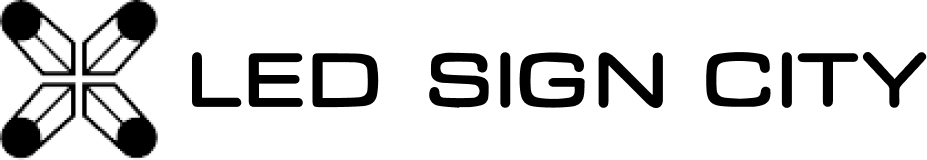Car top LED Signs: How to Program Your Remote for the Car Top Wireless Power Interrupter
Introduction In this guide, we will walk you through the steps to program a new remote for the Car Top Wireless Power Interrupter. This device allows you to easily control the power circuit for your car top, opening and closing the circuit with a simple button press on the remote. Follow the steps below to successfully program your remote.
Step 1: Open the Transmitter
- Locate the Transmitter: Find the transmitter on your wireless power interrupter.
-
Remove Silicone (If Necessary):
- Depending on when you purchased your device, there might be silicone covering the buttons and light on the transmitter.
- Carefully remove the silicone around the buttons and the small light above it. This will ensure you can see the light blinking during the programming process.


Step 2: Identify the Light Indicator
-
Press the Button:
- To locate the light, press the button on the transmitter.
- You should see a small green light blinking. This indicates the status of the circuit:
- Blinking: The circuit is open.
- Not Blinking: The circuit is closed.
Step 3: Clear the Existing Code
-
Clear the Code:
- To start the programming process, press the button on the transmitter three times in quick succession. This will clear the existing code.
Step 4: Pair the Remote
-
Pair the Remote:
- After clearing the code, press the button on the transmitter once more.
- Immediately after, press the button on your remote.
- Press the button on the transmitter again.
Step 5: Finalize the Programming
-
Finalize the Code:
- Press and hold the button on the transmitter. The light will flash in sequences, such as once, then twice, and finally three times.
- Important: Keep holding the button until you see the sequence with 3 flashes. This confirms that the remote has been successfully paired.
Step 6: Test the Remote
-
Test the Remote:
- Press the button on the remote to test it. The circuit should open and close with each press, indicating successful programming.
Step 7: Reapply Silicone (Optional)
-
Reapply Silicone:
- To ensure the transmitter remains waterproof, reapply silicone around the buttons and light after programming is complete.
- Replace the cover on the transmitter.
Conclusion You have now successfully programmed your remote to control the Car Top Wireless Power Interrupter. If you encounter any issues or have further questions, please do not hesitate to contact our support team at 866-3434-01/1.
Thank you for choosing our product!