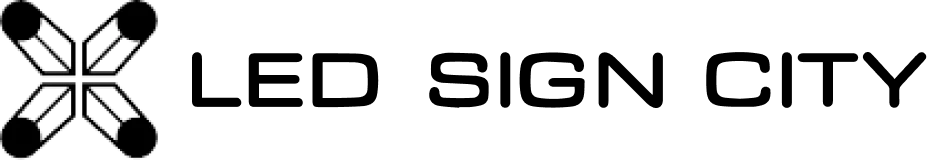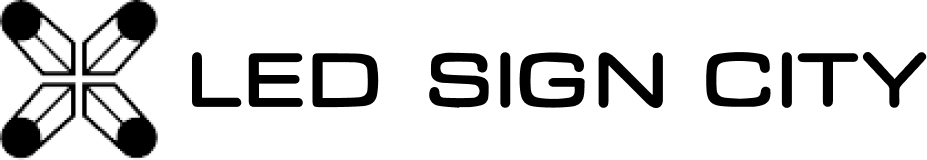-
Complete Assembly and Installation Manual for LED Signs
From unboxing the delivery crate with your LED sign to connecting your brightness sensors. Find everything you need to get started -
How to program your sign using your back up rsps file
Your video / receiving card is the only component in your LED Sign that is not plug-and-play. If your video card fails, we usually require that you schedule a support session so we can program your new card for you. However, if you have a copy of your backup file, you... -
How to find the serial number of your sign using ViplexHandy mobile App
Step-01: Visit the App Store or Play Store and search for "Viplex Handy." Download and install the app. Step-02: When complete, open you wifi settings and search for the network name AP###### (AP followed by a series of numbers) Step-03: 1. For signs purchased before March 2024,... -
XM Player Install and Setup
Now that you have received your sign, your next step is to download and install XM Player, which will allow you to create and upload content to your LED sign. Step 1: Download & install XM Player 3 Step 2: Follow the steps in our Network Configuration Video to detect... -
How to configure the TP LINK CPE210 and CPE510 for use the XM Player3
How to set up your TP Link CPE 210 / 510 Wireless POE antenna for use with your LED Sign?