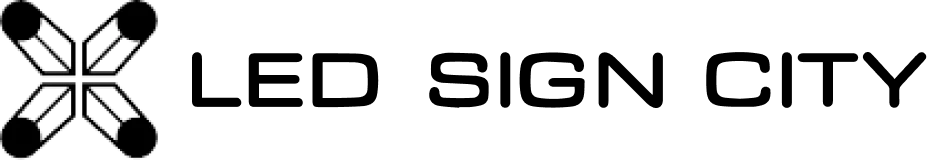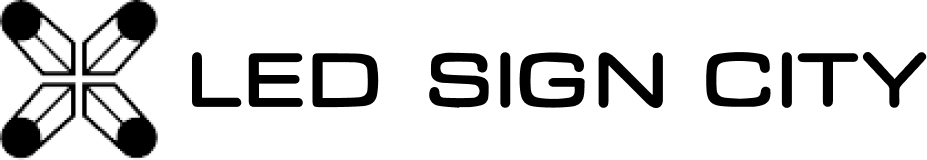-
How to replace the X Series Front Access LED module
The X Series LED module is a revolutionary LED module that can be replaced in under a minute. Step 1: Identify the two lock points on the module. Step 2: Insert a 3mm Hex key and twist counterclockwise. Step3: Carefully remove the module from the screen and disconnect the: Power... -
How to Program and Troubleshoot Your TP Link Antenna for LED Signs
Setting up your TP Link antenna correctly is crucial for establishing a stable communication link between your computer and your LED sign. This guide will walk you through the steps. Table of Contents Understanding Your Connection Type Setting Up the TP Link Antennas Checking Antenna Lights Programming the TP Link... -
Troubleshooting Partial Pixelation and Display Bleeding in LED Signs
Introduction Partial display issues on LED signs can be frustrating, especially when one section is working properly while other segments remain blank. Understanding what might be causing this can help you troubleshoot effectively and get your sign functioning as expected. This guide walks you through diagnosing and resolving issues when... -
How to Adjust the Brightness of Your Price Sign
Table of Contents Manual Brightness Adjustment Automatic Brightness Adjustment Conclusion Tips Ensuring your sign has the appropriate brightness level is crucial for optimal visibility and energy efficiency. This guide provides detailed instructions on how to manually adjust the brightness of your sign and how to set up the auto brightness... -
Gas Price Sign: How to connect your power supply
Table of Contents Introduction Understanding the Power Supply Connecting the Power Supply Input Connecting the Power Supply Output Connecting the Gas Price Sign to the Power Supply Using a Junction Box for Secure Connections Final Tips Introduction In this guide, we'll walk you through the process of connecting your gas... -
How to Connect the TB2 to Wi-Fi without Using a CPE Antenna
If your sign is close to an internet source—such as inside a building or mounted on a nearby wall—connecting it directly to Wi-Fi offers a streamlined, clutter-free setup. This approach eliminates the need for an external CPE antenna, making it ideal for locations where a clean, professional presentation is a... -
How to Adjust the Time (Clock) in XM Player
In this blog, we’ll guide you through adjusting the clock on XM Player to ensure your LED sign displays the correct time. Properly setting the clock can improve synchronization for scheduled content and provide a seamless display experience. Table of Contents Locate the Control IconAdjust Time Settings 1. Locate the... -
Troubleshooting LED Sign Blackout and Network Issues: Why LED Signs Stop Playing Messages
Table of Contents LED Sign Blackout: Check the Access Point (AP) Network HDMI Reversion: Ensuring Proper Video Source Settings Brightness Sensor Issue: Adjusting Brightness Levels Additional Support 1. LED Sign Blackout: Check the Access Point (AP) Network When your LED sign screen goes black, the first step is to verify... -
How to Publish Images and Videos (ADs) on XM Player
In this blog, we’ll guide you through the steps to create, configure, and upload content to your LED sign using XM Player. Follow these steps to make the most of your LED display with XM Player. Table of Contents Create a New Program Set Up Program Settings Add Elements to... -
How to Switch XMPlayer to ASYNCH Mode
Switching XMPlayer to ASYNCH mode allows content edited on your computer to be sent to the display before it plays, providing greater control over content updates. This guide will walk you through enabling ASYNCH mode in XMPlayer. Table of Contents Quick Steps: Selecting ASYNCH Mode on Launch Changing to ASYNCH...