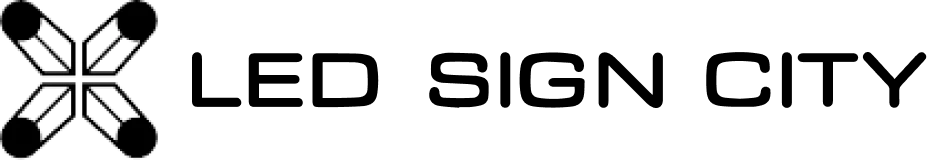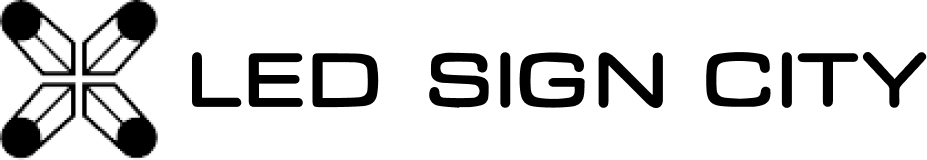-
How to Effectively Communicate Your LED Sign Issues to Support
When your LED sign encounters an issue, the faster we can diagnose the problem, the faster we can resolve it. To assist you effectively, it's important to provide clear and detailed information about the problem you're facing. This blog will guide you through what information to provide and how to... -
How to Order Replacement Modules for Your LED Sign
If your LED sign is experiencing pixel issues or has faulty modules, it’s important to know how to order the correct replacement parts. This blog will guide you step-by-step through identifying the correct modules, placing an order, and ensuring a smooth replacement process. Table of Contents Step 1: Diagnose the... -
Simplifying XM Player Control with the TP-Link CPE210 Repeater Setup
When controlling your LED sign with XM Player, the goal is to make the process as seamless as possible. For customers who already have the TP-Link CPE210, configuring the device as a repeater is a cost-effective solution that maximizes efficiency and ease of use without needing additional hardware. This guide... -
Post Installation: Network and Antenna Setup
Setup Guide Step 1: Prepare for Setup Step 2: Connect the POE Adapter and Antenna to the PC Step 3: Adjust Network Settings of the New Setup Step 4: Test the Connection Step 5: Access the Antenna Interface Step 6: Configure the Antenna Step 7: Finalize Antenna Setup Step 8:... -
Setting up Wifi Repeaters and LED Sign Antennas
Step 1: Prepare for Setup Step 2: Connect the POE Adapter and Antenna to the PC Step 3: Adjust Network Settings of the New Setup Step 4: Test the Connection Step 5: Access the Antenna Interface Step 6: Configure the Antenna Step 7: Finalize Antenna Setup Step 8: Reset IPv4... -
How to Find the IC Model Number on Your LED Sign Module
Table of Contents IntroductionWhat is the IC Model Number?Steps to Find the IC Model NumberWhy Is the IC Number Important?Contact Support 1. Introduction If you're troubleshooting or need assistance with your LED sign, locating the Integrated Circuit (IC) model number is crucial for getting the right support. The IC number... -
Cloud Software for LED Sign: How to Sign in to Your Account
Unlock the full potential of your LED sign! This guide will walk you through a smooth login process, empowering you to manage your sign wirelessly – all from the comfort of your laptop or mobile device using VNNOX. Ready to take control? Here's what you'll need: Your laptop or mobile... -
LED OK: How to Update Your Firmware to Access TaxiAPP Cloud Server
Table of Contents What is TaxiAPP? Why Update the Firmware for TaxiAPP? Steps to Update TaxiAPP Firmware Important Note: Image Limitations Based on Firmware Download Section Important Disclosure Before attempting the firmware update, please watch the instructional video and read through these instructions carefully. Be sure to check for any... -
LED Sign City Knowledge Base: Your Guide to LED Sign Support
Welcome to the LED Sign City Knowledge Base, your go-to resource for all LED sign support and solutions. Whether you're setting up a new sign, troubleshooting common issues, or looking for guidance on customizing your content, we've got you covered. Explore step-by-step installation guides, software tutorials, repair and maintenance tips,... -
Troubleshooting Connection Issues with TP Link Access Point
During a support session, Shane from LED Sign City assisted Tony in diagnosing a communication issue between a TP Link access point and an LED sign. The antennas connected to the sign were not displaying any lights, suggesting a power or connection problem. Before proceeding with troubleshooting, it was essential...