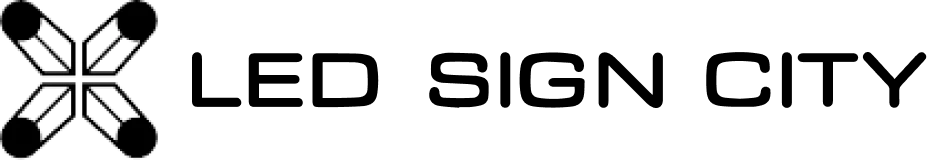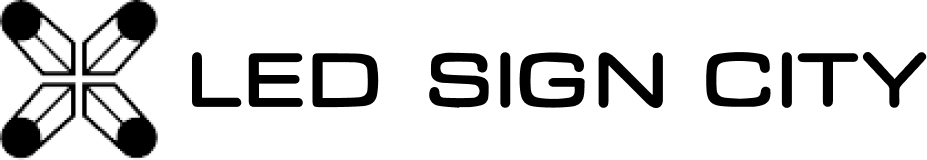Signal Cables: How to link the LED sections together after assembly
Setting up a segmented sign involves connecting multiple sections to ensure a cohesive display. Signal cables are essential for transmitting video from the main section of the sign to the secondary sections. This guide will walk you through the process of connecting these cables correctly to enhance your sign’s functionality.
Step-by-Step Guide to Connecting Signal Cables
-
Identify the Main Section:
- Start by locating the main section of your sign, which typically houses the antenna and sensor. This section will be your starting point for signal cable connections.
-
Connecting to the First Secondary Section:
- Locate the output labeled ‘Signal 1’ on the main section. Connect one end of your signal cable here.
- Find the input labeled ‘Signal 2’ on the first secondary section of the sign. Connect the other end of your signal cable to this input. It's important to note that signal cables are directional and the video transmission only works from 'Signal 1' to 'Signal 2'.
-
Extend the Connection for Larger Signs:
- If your sign has more than two sections, continue the pattern by connecting from 'Signal 2' of the first secondary section to 'Signal 1' of the next, and so forth. This ensures a consistent flow of video across all sections.
-
Special Configurations for Very Large Signs:
- For signs with multiple rows of sections, a different connection sequence may be necessary to manage video transmission effectively across the entire display. This sequence will be detailed in a separate instructional video for clarity.
Conclusion
Connecting signal cables correctly between sections of your segmented signage is crucial for a uniform and effective display.