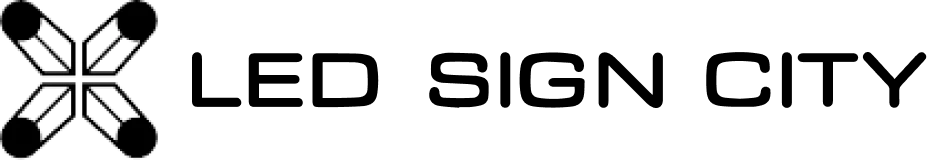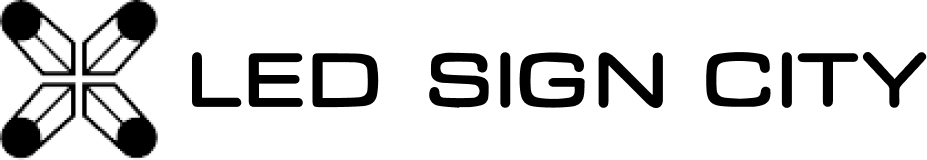Brightness Sensor Connection
Maximize Visibility and Optimize Costs with a Brightness Sensor
Enhance your signage's effectiveness with a brightness sensor that adjusts display brightness based on ambient lighting conditions. This not only ensures optimal visibility but also promotes energy efficiency. Follow this simple guide to connect and position a brightness sensor effectively.
How to Connect a Brightness Sensor to an LED Sign
-
Locate the Four-Port Connector:
- Identify the four-port connector on your main signage unit. This is typically designated for sensor inputs and is crucial for connecting your brightness sensor.
-
Connect the Brightness Sensor:
- Align the connector end of the brightness sensor with the four-port connector on the sign and insert it gently but securely to ensure a firm connection. This prevents any disconnection or malfunction.
-
Positioning the Sensor:
- Correctly placing your brightness sensor is key to its accurate operation. Mount it in a spot that reflects typical environmental light conditions without being in direct sunlight or affected by the sign’s own illumination.
Conclusion
Connecting a brightness sensor to your signage is straightforward and can significantly boost both the functionality and efficiency of your display. By following these steps, your sign will adapt seamlessly to changes in ambient lighting, maintaining optimal visibility at all times.