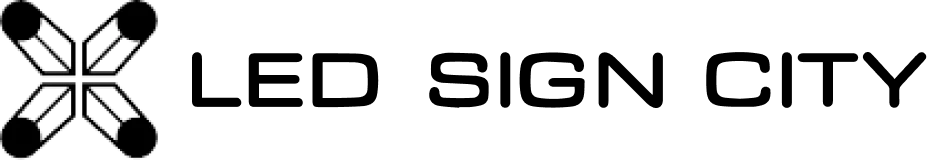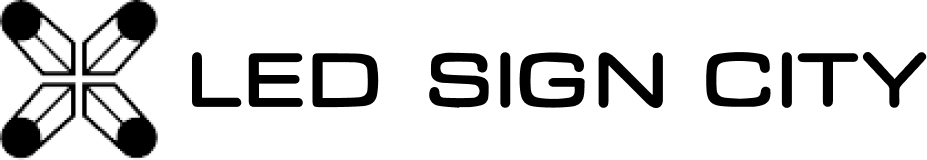-
Log In to Your LED Sign Wirelessly with Vnnox
Unlock the full potential of your LED sign! This guide will walk you through a smooth login process, empowering you to manage your sign wirelessly – all from the comfort of your laptop or mobile device using VNNOX. Ready to take control? Here's what you'll need: Your laptop or mobile...