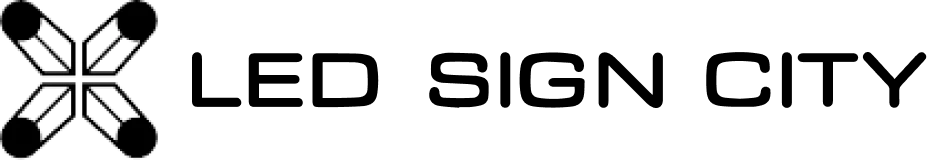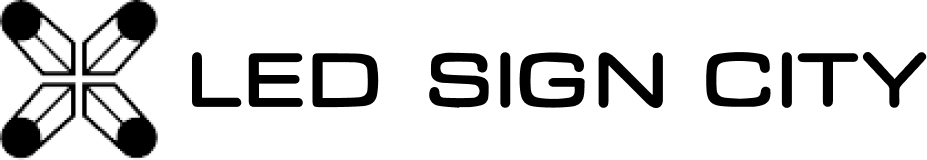A Simple Guide to Uploading Videos on Vnnox for Your LED Sign
Follow this quick guide to seamlessly upload your video to Vnnox and get your content shining bright.
Step 1: Sign in to the Vnnox account
- Visit the VNNOX login page: 👉 Click Here

Step 2: Upload Your Video
Head to the "Content" tab and upload your video file. Simple, right?

Step 3: Add a New Solution
Move to the "Solution" tab and click "Add New Solution."
Pro Tip: In Vnnox, a "Solution" is essentially a playlist or a collection of content items. When you create a solution, you're organizing multiple images, videos, and texts into one cohesive playlist. This allows you to easily manage and display a sequence of content on your LED sign without manual intervention

Step 4: Name Your Solution
-
Give your solution a memorable name to keep things organized.
-
Click the "Player" button and select the appropriate player from the list
- Click "OK" to confirm your choice

Step 5: Select Your Video File
Click the folder icon 📁, choose your uploaded video file from Step 2, and click OK

Step 6: Link the Video to Your Solution
-
Select your newly uploaded video file
-
Click "OK" to link it to your solution

Step 7: Publish Your Video
Hit "Publish" to send your video to the player.

Step 8:Display on Your LED Sign
Now to post the video to your sign, select your player and press OK.

There you have it! Your video is now primed to captivate your audience.
Happy showcasing!
Bonus Tip:
Did you know you can also show the local temperature and weather on your LED sign?