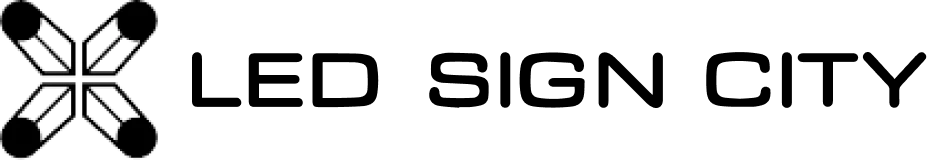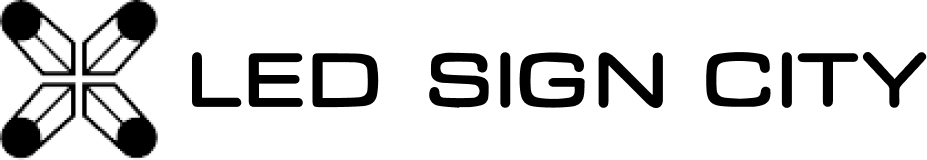Customer Personal Quote Request Process Guide
This guide outlines the steps a sales agent should take when a customer requests a personal quote for an LED video sign. This process includes gathering necessary details, creating a blog post with a quote, and generating a draft order in Shopify with all the required specifications and installation details.
Phase 1: Create Order and Landing Page
Step 1: Collect Detailed Information
-
Dimension Details: Obtain the dimensions of the LED video sign.
-
Installation Information:
-
Determine if new poles are needed.
-
Confirm if installers are required.
-
Check if a permit is necessary.
-
Perform a site survey if required.
-
- Lightbox Information: If a lightbox is included with the sign, gather all relevant details.
Step 2: Check Site Photos
If the customer provide photos of the installation site, analyze it to guess sign pole and installation hours
Step 3: Copy HTML Code from Shopify Blogs
-
Navigate to Shopify blogs.
-
Copy the HTML code of a blog published under the category titled "Quotes".
-
If it is an outdoor sign, copy from an outdoor quote page.
-
If it is an indoor sign, copy from an indoor page.
Step 4: Create a New Blog Post
-
Open a new blog post.
-
Paste the copied HTML code.
-
Select the category as "Quotes" and the blog template as "Quote Dashboard".
Step 5: Update the HTML Code
Swap the previous display dimension image copied from the old blog with the display dimension link of the LED sign the customer requested.
Step 6: Title the Blog Post
Use the template "Client Name/Organization's + Size of Sign X-Sided Sign + (Actual Dimensions: Y inches * Z inches)" to title your quote-based blog.
Step 7: Create a Draft Order in Shopify
-
In a new tab, navigate to Shopify orders.
-
Create a draft order under the client's name.
Step 8: Add the Sign
Add the sign with the lowest resolution (e.g., P10) unless the client requests a different mm.
Step 9: Add Installation Information
Include:
-
Site survey
-
Permit assistance
-
Engineering drawing
-
Hourly Installation Rate
-
Custom Design
-
Final Electrical Connection
-
Engineering approvals
These are based on whether the customer selects to have the sign installed by us.
Step 10: Calculate Installation Hours
-
One workday is counted as 8 hours.
-
Small signs are installed within 2 workdays.
-
For ground-up installs requiring pole creation, add two more workdays for pole creation (16 hours) and installation (16 hours), totaling 32 hours.
-
Signs over 60 square feet require two additional days.
Step 11: Frame and Pole
-
Frames
-
Every sign needs frames
-
Add "Custom LED Sign Frame for New Installations":
-
Frames are calculated per module square foot.
-
A 4x8 sign will need 32 units of frame in Shopify.
-
Poles
-
Add "Customizable Sign Poles"
-
For small signs, select small poles; for large signs, select big poles.
Step 12: Lightbox
Lightbox measurements should be given and will be calculated in units of its dimensions.
Step 13: Channel Letters
Channel letters are often priced by size. Unless the customer specifies its size, do not add it otherwise.
Step 14: Export and Copy the Quote
-
Once the itemized options are added to the draft order, go to "More Actions".
-
Click "Export PDF" with Order Printer Pro.
-
Click on the copy button beside "Quote for Draft Orders".
Step 15: Link the Quote in the Blog
Come back to the blog page and link the URL from "Quote for Draft Orders" on the two CTAs (Call to Action) at the top and bottom of the page.
Phase II: Email the Customer from Help Desk