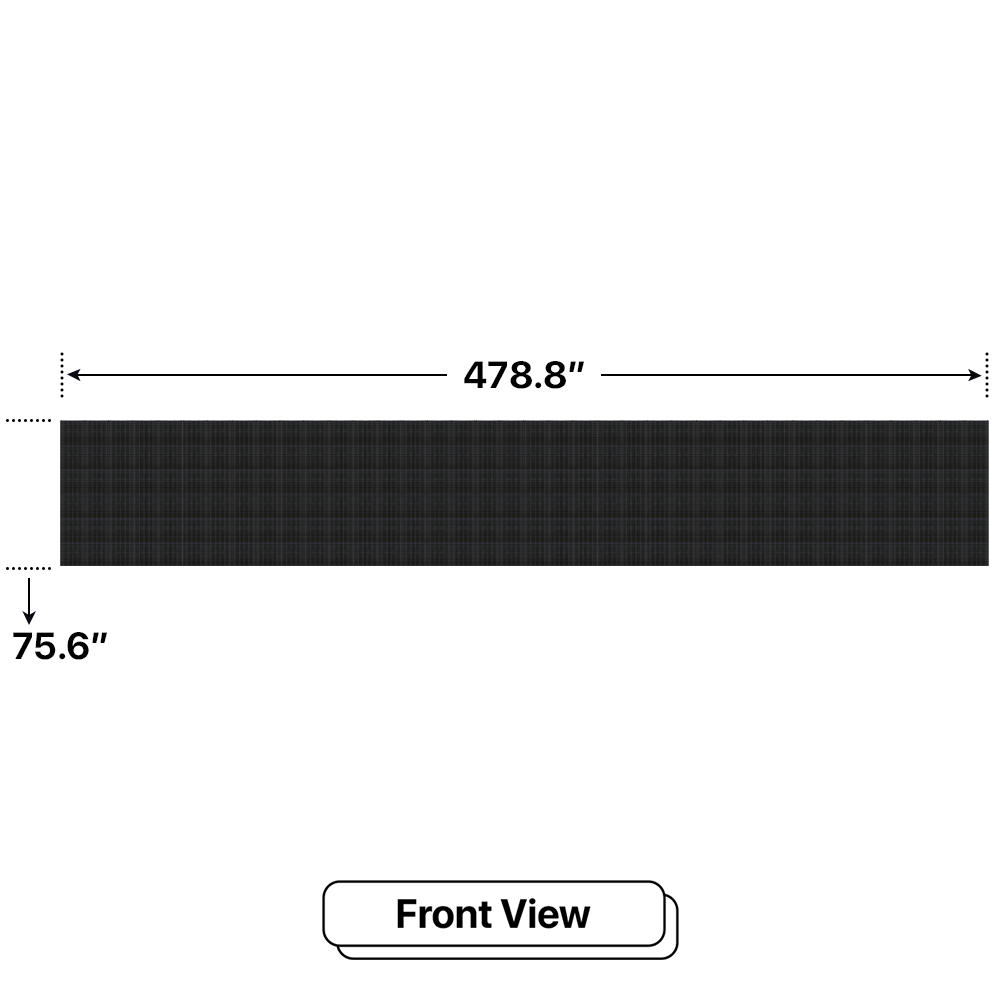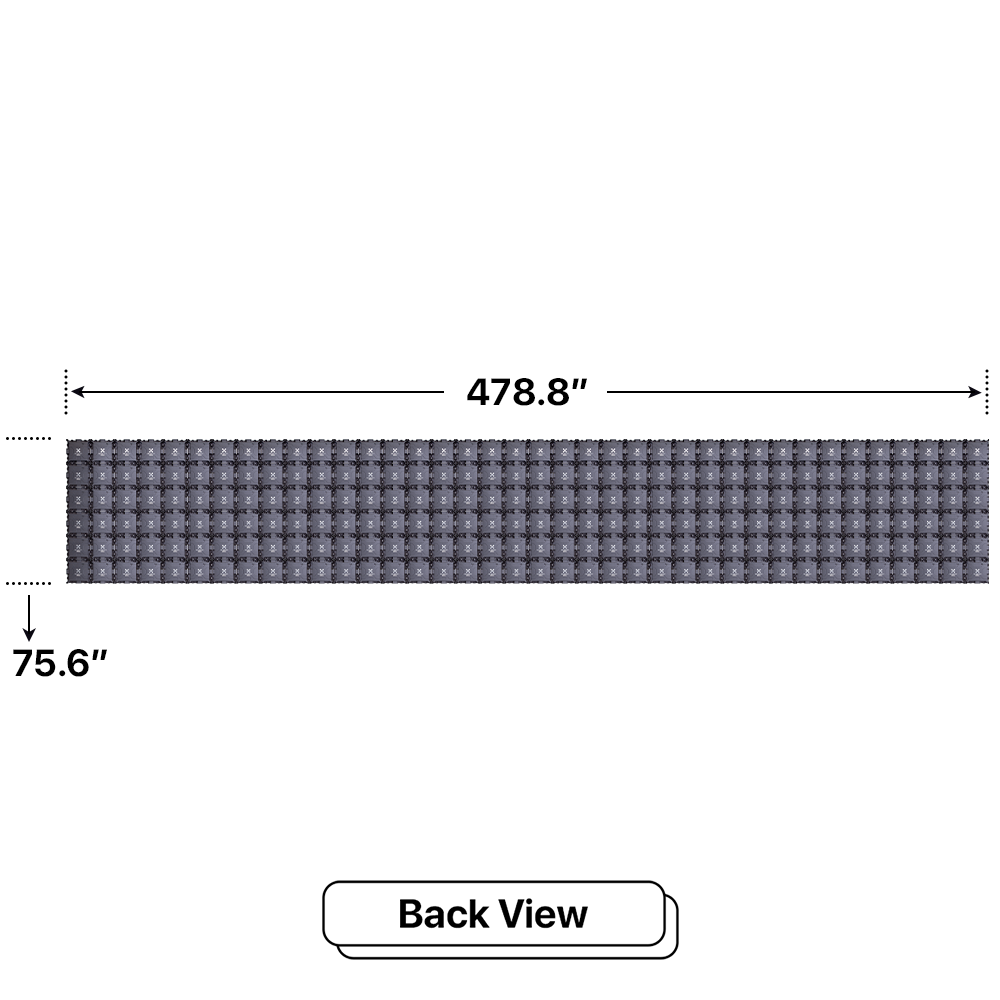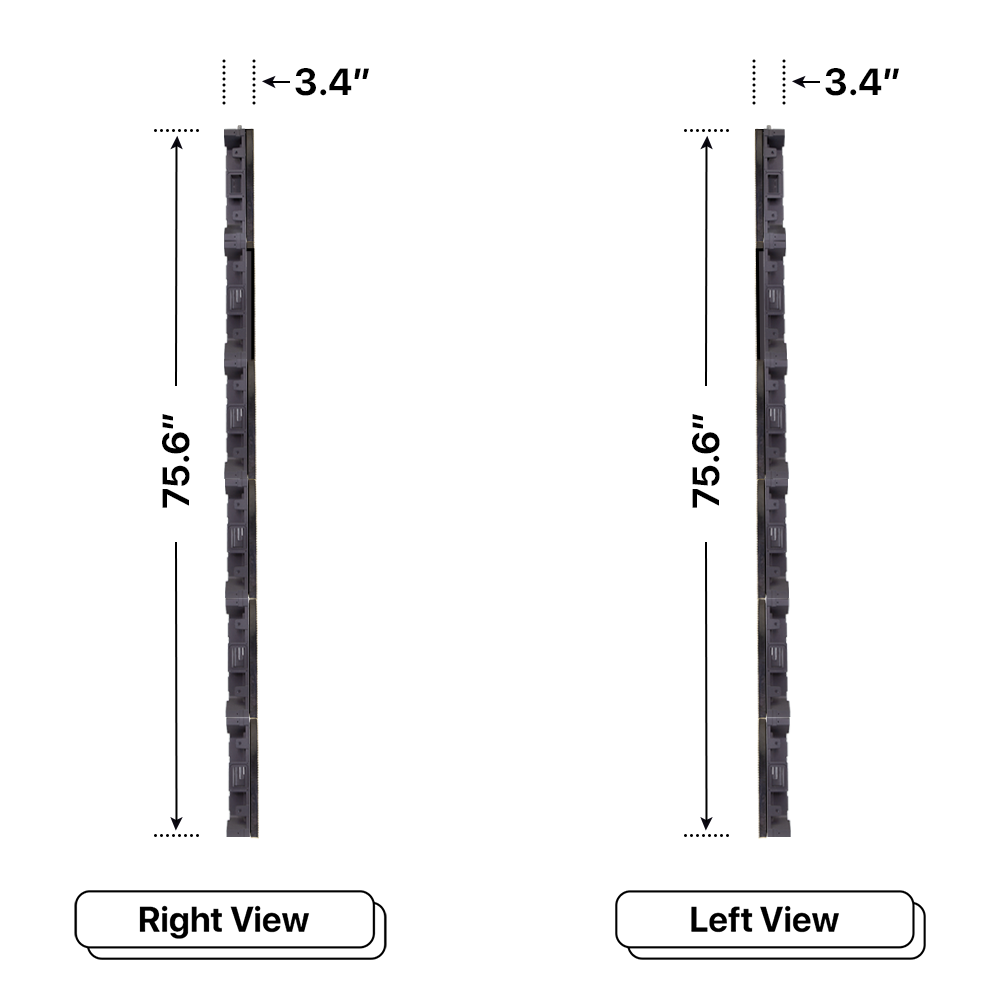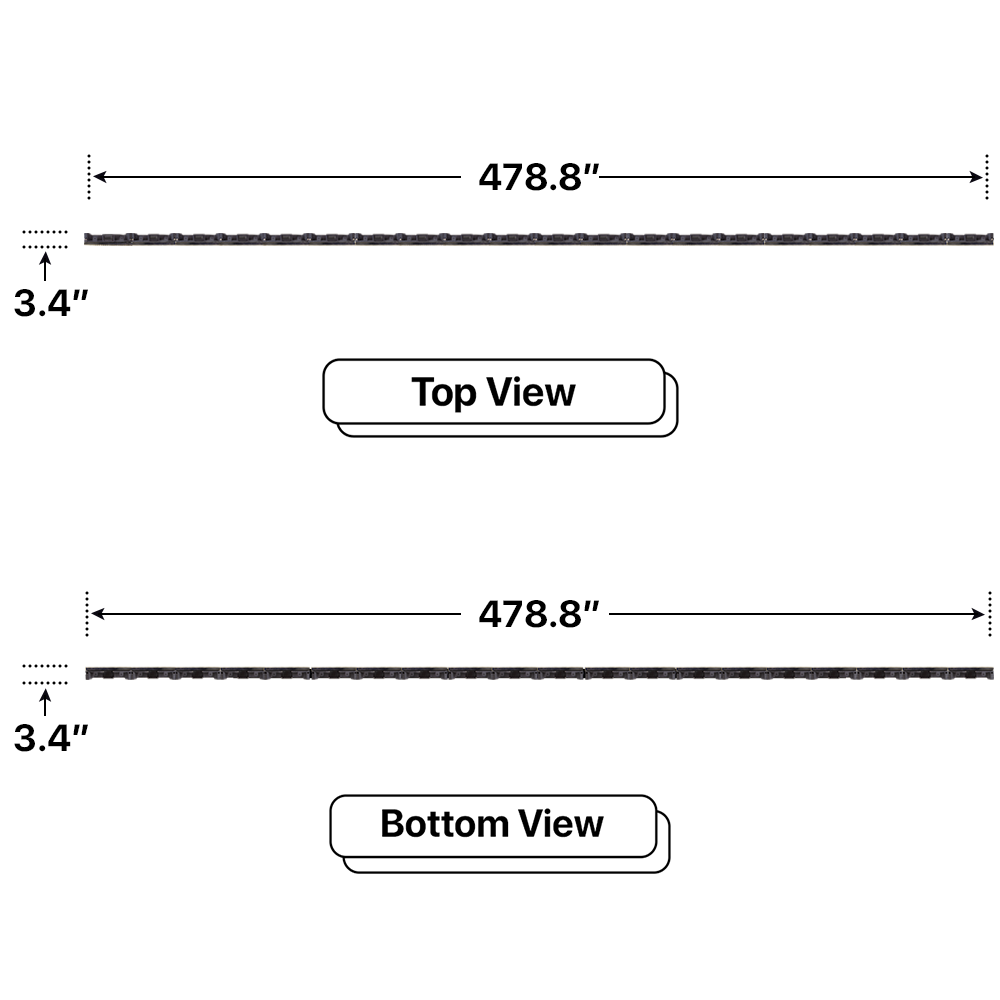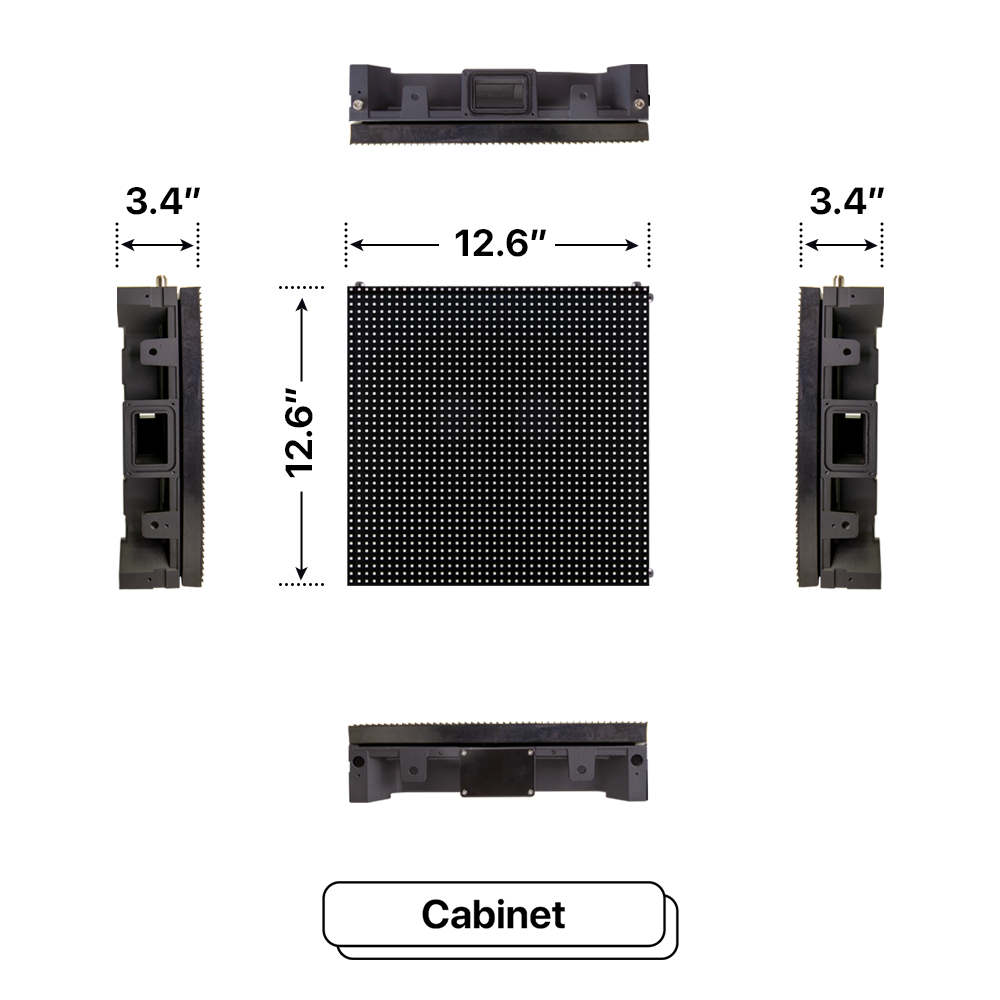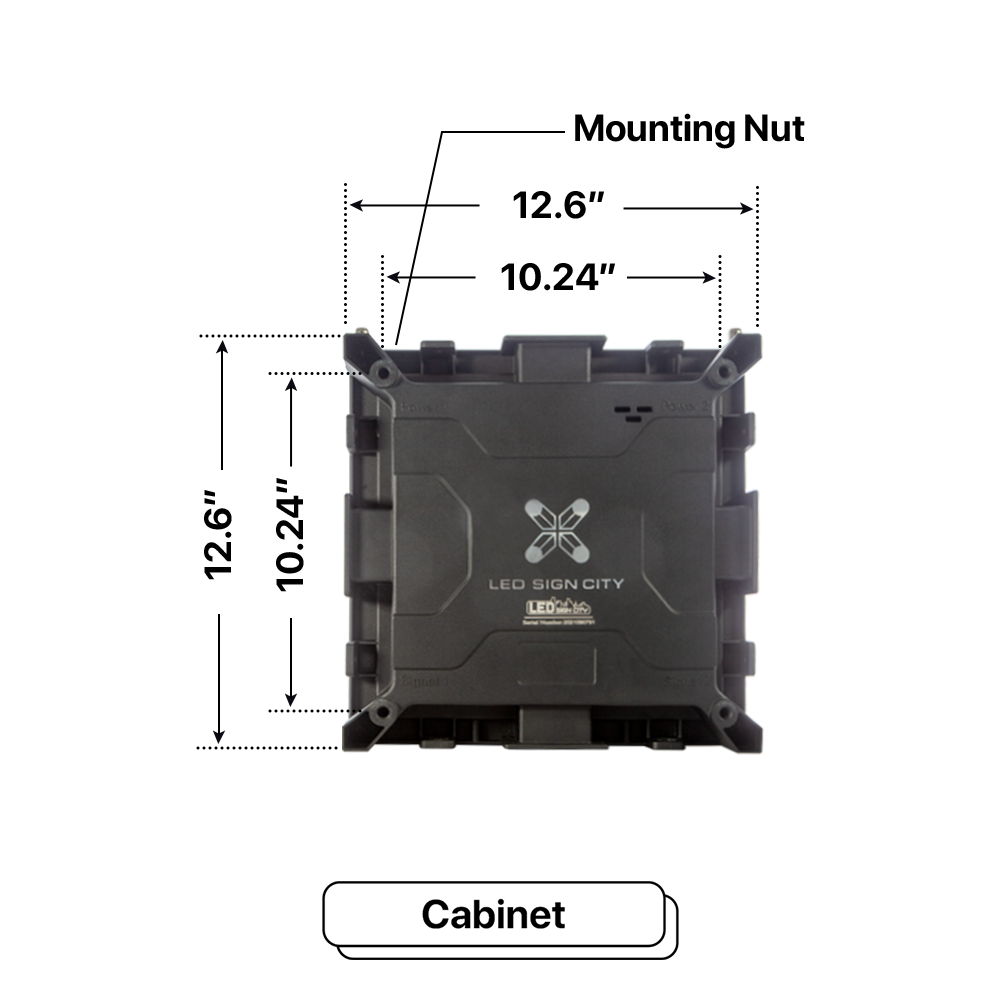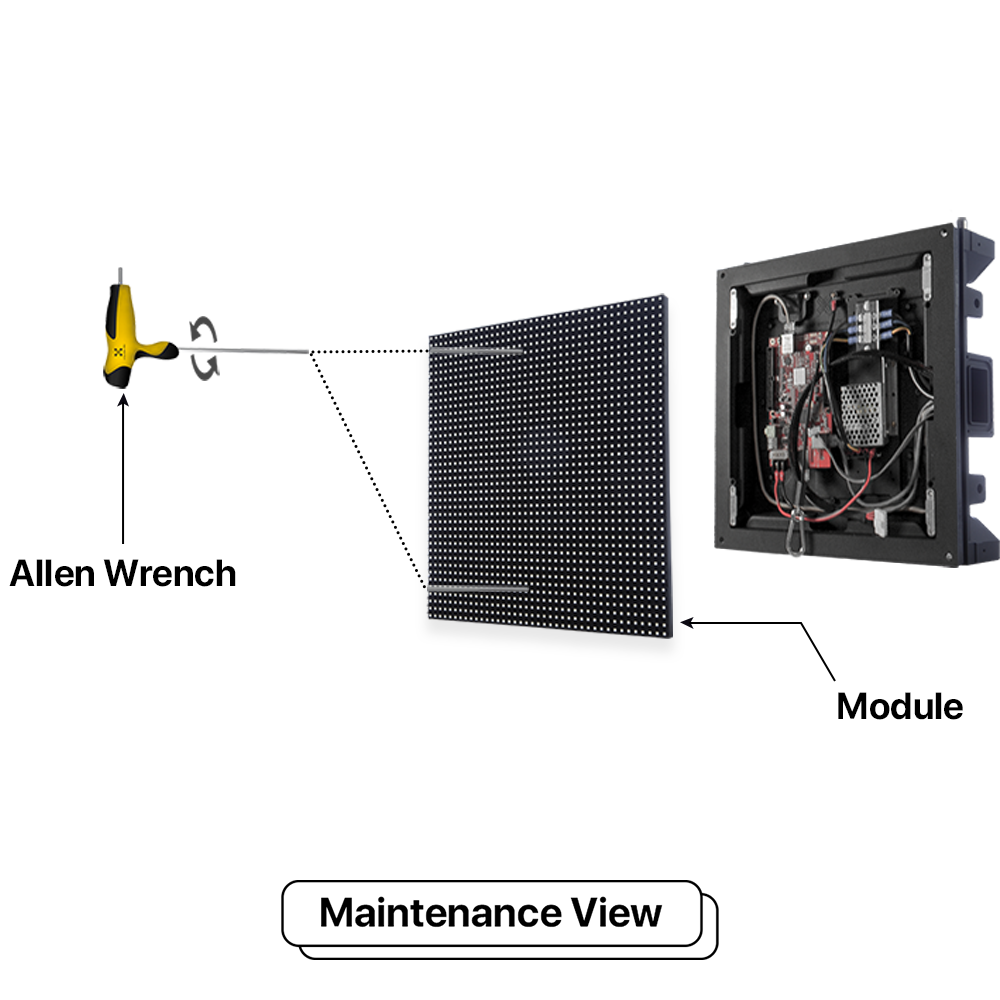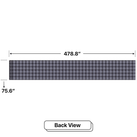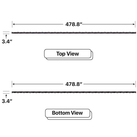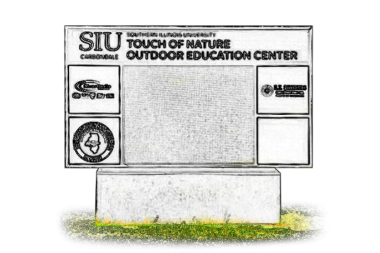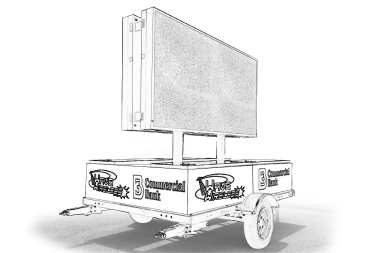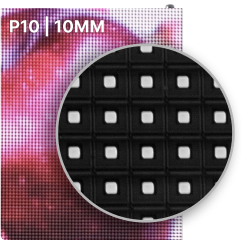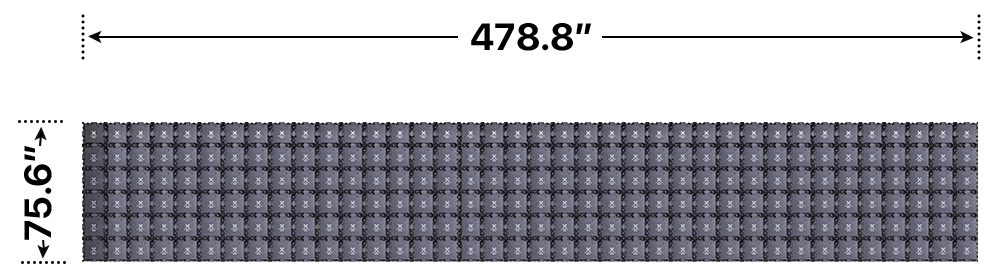Led Sign City Series 6X38 outdoor custom led sign with brilliant full-color programmable digital signage, Free software, and wireless communication
Table of Contents
What's on This Page (10 Sections)
Here's what the page covers—each section is numbered and matched to the content below so you can scroll or jump to what you need:
Product Spotlight: 6x38 Outdoor Custom LED Sign
Ignite your business growth with the LED Sign City 6x38 Outdoor Custom LED Sign—a vibrant, full-color display that commands attention and converts passersby into customers. Designed for maximum visibility with ultra-bright LEDs and high-resolution visuals, this sign is easily updated with our FREE wireless software, keeping your messaging fresh and effective. Enjoy manufacturer-direct pricing, a 15-year warranty, and upgradeable components that future-proof your investment.
Design your sign, get instant pricing, and place your order online today!
Key Specs at a Glance:
-
3 resolution options, up to 525312 pixels per side | Brightness levels up to 10,000 NITS
-
Double-sided display | WiFi standard with optional 4G
-
DIY or turnkey installation | Warranty: 5 to 15 Years
-
Power: 196.9 AMPS @ 110V | Lead Time: 6–8 weeks
Feature Highlights
-
Stunning Visuals: Up to 2304 pixels per module deliver vivid, high-resolution imagery.
-
Ultra Brightness: 7000–10000 nits ensure visibility, even in direct sunlight.
-
Wide Viewing Angles: Your message is clearly visible from multiple directions.
-
Flexible Sizing: Modular design allows for virtually any custom size.
-
Wireless Updates: Control your sign from your phone, tablet, or computer.
-
Free Smart Software: Easy design and scheduling—even for beginners.
-
Energy Efficient: Automatic brightness sensors reduce energy costs.
Find the perfect balance of resolution, brightness, and installation style with the LED Sign City Series 6x38 Outdoor LED Sign. Everything you need—from product selection to setup—is right here on this page.
01 Overview: 6x38 Outdoor LED Sign at a Glance
This powerhouse delivers exceptional visibility. Available in single or double-sided configurations, the 6x38 LED sign offers a resolution of up to 288 x 1824 pixels—that's 525312 total pixels per side—for crisp, full-color content that stands out day or night. Choose from multiple resolution and brightness options, including models reaching up to 10,000 NITS for excellent performance in direct sunlight.
Beacon HD: P6 MM
Pixel density:
2304 Pixels
Display Resolution:
288 pixels x 1824 pixels
Brightness:
Beacon HD 7000 Nits Beacon HD Pro 8000 Nits
Beacon: P8 mm
Pixel density:
1600 Pixels
Display Resolution:
240 pixels x 1520 pixels
Brightness:
Beacon 7500 Nits Beacon Pro 8500 Nits
Spotlight: P10 mm

Pixel density:
1024 Pixels
Display Resolution:
192 pixels x 1216 pixels
Brightness:
Spotlight 8500 Nits Spotlight Pro 10000 Nits
Built for flexibility, the 6x38 supports both DIY installation and turnkey setup, allowing you to take control or leave it to the pros. It draws 196 AMPS @ 110V (or 98 AMPS @ 220V) and weighs approximately 2280 lbs per side.

Cabinet Weight:
10-lbs. / sq ft.
Max weight:
(6x38)x10 = 2280 lbs/side

Power use:
95 Watts / sq ft.
196 AMPS@110V or 98 AMPS@220V / Side
Power consumption:
Max 21660 watts
Content is easy to manage with our free smart software, which allows you to schedule slideshows, stream video, and display live elements like weather, clocks, or countdowns—from your phone, tablet, or computer.

Media Support:
Images, Videos, Slides, and more.

Communication:
LAN, WIFI, 4G (Optional)

Automatic Sensors:
Temperature and Brightness
See It in Action: Installation Styles
Our LED signs are designed to fit a wide range of installation environments. Whether you're mounting to a building, elevating on poles, or integrating into a monument, these are the most common styles you'll see across our projects:
-
Wall Mount: Attached directly to a flat building surface.
-
Single Pole: Mounted on a single center pole for elevated visibility.
-
Dual Pole: Supported between two poles for enhanced balance and presence.
-
Monument Mount: Framed within a monument base or custom structure.
Browse the gallery below to explore real-world examples of each mounting style.
02 Customize Your Sign
Do You Have an Existing Sign or Are You Building a New One?
Upgrading an Existing Sign
Enhance or replace your current signage with a modern LED display.
Already have a sign structure in place? Upgrading allows you to maintain your existing footprint while benefiting from a brighter, more dynamic display.
Building a New Sign
Create a brand-new sign designed specifically for your needs.
No existing sign? No problem! We offer complete signage solutions, including structure design, permitting assistance, and professional installation.
Select Your Preferred Installation Type for Existing Structure
Choose the installation style that best fits your existing structure.
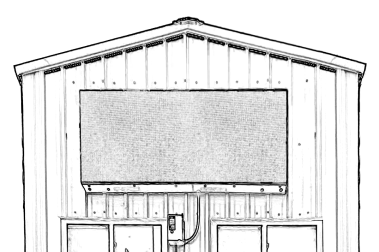

Select Your Preferred New Installation Type
Choose the installation style that best fits your business needs. Each option includes a brief description to help you decide.
Display Clarity: Choose Your Ideal Resolution
03 Why Buy from LED Sign City
Experience the LED Sign City Difference
We're more than sign builders—we're partners in your success. Every sign is backed by hands-on support, fast and insured delivery, and tools that make content creation easy, even for beginners. From day one, our team is here to help you design, install, and manage your sign with confidence. We believe your sign should work as hard as you do—and we're committed to helping you make the most of it.
Why Choose LED Sign City?
-
Customize Your Sign: Build your perfect sign with our online configurator—select size, features, and installation options.
-
Manufacturer-Direct Savings: Skip the middleman and enjoy exclusive pricing and deals.
-
Future-Proof Technology: Upgradeable components help your sign stay relevant longer.
-
15-Year Warranty: Industry-leading coverage ensures lasting peace of mind.
-
Satisfaction Guaranteed: Upgrade resolution or brightness anytime, no hassle.
-
Free Software & Training: Create powerful visuals with free tools and expert training.
-
Fast, Insured Shipping: Reliable delivery, protected every step of the way.
-
Dedicated Support: Get expert help before, during, and after your purchase.
04 Customer Reviews
We've had our sign for over 4 years and the customer service has been AMAZING!!! We call Shane for all issues and he has been so good at helping us with technical and actual sign issues. Our sign has only had minor issues but LED Sign City has fixed them every time quickly and efficiently. The sign is super easy to program and would definitely recommend it if you are thinking of buying one.

Melanie Tindell
a month ago
Our church saved a lot of money with LED Sign City and we could not be happier with our purchase. Our order was delivered safely, well packaged, and ahead of schedule. The service before, during, and after the sale was prompt and first class. Very happy and would certainly deal with again in the future.

Jerry Hamilton
a month ago
I had an outstanding experience with Sign City! Shane was very helpful and knowledgeable, and he provided fantastic customer service. I highly recommend them for their product and their service!

Curt Ring
6 months ago
Great Sign! I looked around for a led sign to put in front of the store for promotions to be displayed for a while. Led sign city was the best price and quality for something we could program and control. I can't say enough about the great service and support they provided as well. Shane was particularly helpful in getting us up and running. Thank you!

Kabinet King Sales
7 months ago
I recently had the pleasure of working with LED Sign City and I must say, I am thoroughly impressed. From start to finish, their customer service was top-notch. Shane and Kelli were particularly helpful during the entire process. They were always available to answer any questions I had and went above and beyond to ensure that my needs were met.
The quality of their LED products is outstanding. The signage they provided for my business is durable, bright, and eye-catching. It has truly elevated the appearance of my storefront and has already caught the attention of many potential customers.
Working with LED Sign City was an overall fantastic experience. Their dedication to providing excellent customer service and high-quality products truly sets them apart from other companies in the industry. I highly recommend them to anyone in need of LED signage for their business.
Thank you again, Shane and Kelli and all of LED Sign City, for all your help. I look forward to working with LED Sign City in the future for all my LED signage needs!

Hanna Haile
7 months ago
It's a Great pleasure working with People like that. Very Patient and friendly staff. I'll Recommend it to look forward to try it. Excellent Service and great knowledge.

TABASCO PARA TI !!!
7 months ago
I have worked with Shane and LED Sign City for almost a year. We purchased and installed a 3' x 6' double-sided sign for our church. We could have worked with a better company or a better person. Shane has never failed to answer our questions and give us direction. We had a warranty issue a couple of weeks ago and it was a very smooth transaction and the help with troubleshooting the issues was great. I HIGHLY RECOMMEND SHANE AND LED SIGN CITY!!!!!

Mark Grubb
8 months ago
LED Sign City has been awesome! Here at Believers Temple COGIC, we are very pleased with our sign. Assembly was minimal, and online support has been very helpful. The graphics are great! Big thanks to Shane and his team!

Steven Prioleau
9 months ago
This company is TOTALLY Legit!!! Best customer service out there! Shane is patient, knowledgeable and very helpful. If you are looking for an LED Sign, then I HIGHLY recommend this outfit!

Apache Air Heat
a year ago
Great experiences! Shane Ramone has come through for me MANY times and is always so patient and respectful. He is a real pleasure to speak and work with. Hats off to LED Sign City and Shane! Jennie Minter

Jennie Minter
2 years ago
More Reviews
This is one of best designing team I ever deal with! I am so happy with service they provided me [with the 5x10 foot LED sign and the video ads for the sign]! All my projects will go to this company. I highly recommend them

Zack Momin
Supermercado Dale - Superstore in Lockhart TX
Our company, IceWorks Skating Complex, had a tremendous experience with LED Sign City. Shane, one of their technicians, gave us his unwavering support in getting our sign it's needed upgrades and new software. They always answer the phone and get back to our needs promptly. We are so grateful to work with them!

Grace Arbiz
IceWorks Skating Complex - Ice skating rink in Aston, PA
This company is TOTALLY Legit!!! Best customer service out there! Shane is patient, knowledgeable and very helpful. If you are looking for an LED Sign, then I HIGHLY recommend this outfit!

Apache Air Heat
Apache Air Heat - Air conditioning contractor in Blanco, Texas
FAST AND FRIENDLY GREAT SERVICE!!

Mark Godsey
Joey Armadillos - Bowling alley in Niles, MI
I've been installing their equipment for over 2 years now. The versatility of the components make it a great fit your needs in Digital signage. I highly recommend using them and the installer network they've is Top Notch throughout the U.S. The prices are competitive & fair in today's market.

IndianBob Creations
Sign Shop in Dover, Delaware
LED Sign City has a very good product. The software has plenty of options for displaying your message. Tech support is awesome!

John Wesley
John Wesley United Methodist in Seaford, Delaware
Great experiences! Shane Ramone has come through for me MANY times and is always so patient and respectful. He is a real pleasure to speak and work with. Hats off to LED Sign City and Shane!

Jennie Minter
The United Methodist Church in Frankston, Texas
Technical Support is excellent! LED Sign City is the place to go! Excellent service! Shane can fix any problem and walk you through anything. Very Knowledgeable!!

Jaron Moss
LeaseQuery - Accounting software company in Dunwoody, Georgia
We had a fantastic customer service experience with LED Sign City. Shane is a customer service rock star. The sign we purchased is the Spotlight Series 37.8" x 75.6". We have just installed it and it is nothing short of superb. Great value, great price, great customer service.

Brian Bates
Toga VFD - Fire station in Dillwyn, Virginia
This was just a big investment but these guys did a great job and the sign is going strong after 2 years. The software is a little clunky but the support has been great!

Justin Raprager
Raprager Family Farms - Farm in the Keystone, Florida
Shane was FANTASTIC. This update took a while because we have an older sign. Shane was patient, professional, and really knew his subject matter. 100% recommendation. I know the obstacles he was facing not being able to see the sign while programming it... GREAT WORK!!

Mike Pasquale
St George Church - Ohio
Polite, knowledgeable, problem solved!

Our Redeemer Lutheran Church
Church in Seaford, NY 11783
These folks have great Products and the best service.

Tuffy East Colonial Orlando
Auto repair shop in the Union Park, Florida
Awesome Service! Very friendly!

Tony Paulk
Paulk and Paulk Properties, LLC - in Georgia
Shane is a life saver. Wonder4ful products & great support staff.

Ronnie Pelt
1st Choice Wrecker service - Towing service in Texas
Excellent Customer Service... Sign Works Great and the Pricing is very affordable and flexible!!!

Ghazi Faraj
Smart Tech 570 - in Pennsylvania
We called LED Sign City to implement a new sign for our business Dynasty Furniture USA. Any questions or concerns that we had - we called Shane. He made us a top priority and he handled our request with professionalism. We are 100% satisfied.

Bridgett Brown
Dynasty Furniture USA - in Tupelo, Mississippi
Working with LED Sign City has been a great experience. I am especially impressed with Shane who has given excellent post sign installation support. I highly recommend!

Roseville Covenant Office
Church in Roseville, Minnesota
LED Sign City delivers quality product with friendly and knowledgeable service! Shane was great at helping us from start to finish!

VIP Express Carwash & Lube
Car Wash in Hesperia, CA
Shane was a great help!! Got me setup and taught everything very well under 30 minutes!!

North Star CarWash
Car wash in California
LED Sign City is amazing! We [Silver Creek Lanes, Bowling alley, Oregon] have had our sign for over 3 years now and it has been the best investment we have made with no issues. Shane walked me thru how to upload images and has always returned calls quickly with any questions we have had.

Silver Creek Lanes
Bowling alley, United States, Oregon
I would give their customer service and technical support an A+. They made sure that the hardware and software was compatible with my old sign. I would do business with them in the future. [Sign installed for Prestwick Golf Course in Woodbury, Minnesota]

Eric Gough
Prestwick Golf Course - Golf club in Woodbury, Minnesota
Price was Great and we [Sanctuary Church of God in Alabama] had a few problems that arose after we installed. But the staff worked well with us and got everything up and going.

Sanctuary COG Jasper
Sanctuary Church of God - Church in Alabama
Great Service..Saved a Ton & Shane is a great help. Highly Recommended for LED signs.

Healing Touch Pharmacy
Healing Touch Pharmacy - in Glassmanor, Maryland
Absolutely the best place to buy an LED sign, their customer care after the purchase is second to none, highly recommend them!! Thanks Shane for all your support. [Sign installed for Eddies Steak Shed, Restaurant, in Indiana]

Tom Samoilis
Eddies Steak Shed - Restaurant, in Indiana
Led Signs made this very easy to do. Shane was great to work with on getting the sign I needed and setting it up. I highly recommend them. Service was outstanding. [Sign installed for Bunkers of St. Croix, Inc, Auto parts store in Virgin Islands]

Michael Ambroselli
Bunkers of St. Croix, Inc - Auto parts store in the United States Virgin Islands
Shane was able to help fix our problems even though we had purchased our sign at another store. Great to deal with, will be sending my business their way.

Fred Grauch
Grauch Enterprises Inc. - Machine shop in Philipsburg
Shane was absolutely the greatest. Was certainly very patient and worked with me until everything worked like it should. Customer service is hard to find these days but I certainly experienced "old fashioned" customer service today. THANKS!

Michael Trammell
N/A
We acquired an existing dealer, and needed to update the sign. Shane was extremely helpful in this, and took him no time at all to configure what we wanted. We may consider signing up with a monthly plan to just send in what we need advertised and Sign City make the changes.

VJ McElroy
N/A
Shane was a tremendous help in getting our new sign setup. He had an amazing way of simplifying the process. He was very knowledgeable about our needs. We are excited to be working with SignCity.

David Hagan
N/A
Excellent customer service and tech support! Highest ratings and praise for this company's commitment to their customers. Shane was and still is a wealth of knowledge, and we feel comfortable reaching out to him when we have questions.

City of Nitro Putnam - Kanawha
N/A
LED Sign City provided excellent customer service and Shane was amazing and very helpful with any issues we needed resolved!! We would highly recommend them in the future.

Data Beer
N/A
Gateway Marina Harrison Idaho: Highly recommended. Great product quality and responsive customer service! thanks for everything!

Jeffrey Edwin
N/A
We purchased a 4x9 8mm sign from LED Sign City almost a year ago. It looks great and we are very happy with it. Tech support has also been very helpful. Thanks guys!

First Baptist Azle
Baptist Church - in Azle, TX
Shane does an excellent job. I would suggest this company to anyone looking for a sign. Mark

Mark Mosley
Edmaiston-Mosley Funeral Home - in Tennessee
Great products, great service, answered our questions right away. Have had a system installed 4 years now, had a card go out and they helped us immediately! Highly recommend!

Eddie Kirchoff
N/A
Great Support Team. I am especially impressed with Shane who has given excellent post sign installation support. Very helpful.

Michele Saunders
N/A
Great company to deal with. Bought 3 signs so far and customer service along with tech support are the best. Thank you for the great signs that are now growing my business

Marty Phipps
The Bears Den Bear Lake - United States
LED Sign City has been a great company to work with. We have utilized their equipment and customer service to their full potential and have been satisfied since the first training session. Shane, in support, is extremely knowledgeable, professional and patient.

Gabe Moore
Gabe Moore - United States
Led Sign City provided us with an excellent product, great price and world-class service. I highly recommend Led Sign City to anyone considering the purchase of a sign. You won't be disappointed.

Edward Eubank
N/A
Very good experience. They worked with us throughout the entire set up process. They coordinated the fabrication of a mobile platform for our sign with one of their business partners that also had excellent service. Great experience all around.

Howard Hughes
N/A
My first encounter with LED Sign City was a bit unnerving. I was put at ease by my representative within 60 seconds of his call. Thank goodness he understood and has now helped me along to where I can place my own ads on our sign and be proud of what I am doing. I highly recommend this company.

Georgette Craig
N/A
We love LED Sign City. Product performance is spectacular and price was affordable. Shane made the whole process simple. From choosing the correct screen size and resolution to installation and training. Thank you very much for your continuous support!

Scott Podolsky
Handel's Homemade Ice Cream in Greenwood, IN
Shane is very kind and always helpful. They are reliable and honest. I will always buy from them.

Kindness Is Oneness
N/A
Shane was very helpful in setting up our sign. The Church Members are very happy with the sign. We highly recommend LED Sign City

Fred Sutter
N/A
Fantastic customer service! They went above and beyond to get us what we needed on a short timeline and helped us. Shane was knowledgeable and extremely helpful. Highly recommended!

Ilya Kandibur
Movietime
Very helpful and great to work with. Sign has been excellent. Prices are wonderful. This company has been very quick to give quotes and answer questions.

Brad Jennings
N/A
Shane was super helpful, he took the time to even show us how to do some extra effects. He also called back in a matter of minutes to assist us.

Stephanie Buffington
N/A
LED Sign City, I searched the world over to find, Shane. Never before has owning, maintaining and enjoying the benefits of a LED sign been so easy. Shane, does what he promises. The ones I bought from Sign City are still going strong. Thanks for being a great company.

Karina Craig
N/A
A+++ Service with LED SIGN City!! Every time I call they get back to me promptly and help me with every need. Highly recommended! Thanks Shane!!

Jessie Williams
N/A
Everyone loves our new sign. Shane has been great with follow-up customer service! Highly recommend them!

D JA
N/A
Shane is amazing, quick, and efficient!

KarenPatrick Livingston
N/A
Highly recommend LED Sign City. They are great to work with. Great product and Tech support is awesome.

Ashton Britt
Ashton Britt Service Company - HVAC contractor in Jefferson City, Tennessee
Good product and amazing customer service

mir nicaj
N/A
Review for Sensenigs Landscape supply, LED sign city has been great to work with, Shane is the guy to work with if you need anything. Sign turned out mint

Ground Up Media Samples
Sensenigs Landscape in Rochester, NY
I love the customer service I get with LED Sign City. Shane has been so helpful to me during the learning process. They are always patient with me and never make me like I am a bother.

Tami Justice
N/A
Working with Shane about ordering a custom LED sign went very smooth and he was very professional helping me design these 3 signs, they arrived perfect and first week I noticed a increase in traffic coming into my store and numerous customers said the signs attracted them into my store. Highly recommend.

David Ross
N/A
These guys are absolutely the greatest! So knowledgeable and always available for help...!

Luke Manning
N/A
Totally amazed at the quality of the led sign. From the excellent packaging, easy setup and the sign is absolutely beautiful. Money well spent. Customer support is top notch. I would recommend Led Sign City to anyone. The system they have built is truly a work of art. I am extremely pleased.

Wild Bill (Sweet William)
N/A
LED Sign City and Shane was extremely helpful from start to finish in getting our sign made, financed, and installed. I would highly recommend them to anyone considering a digital sign purchase.

Holly Innes
N/A
Thanks Shane for all the help, Is a pleasure dealing with you.

KennethS
N/A
LED Sign City has given us value and quality time and again with the purchase of our new sign for our church. We've had to reach out for a little bit of training on how to use the sign program application, but Shane and the team have been incredibly responsive, helpful, knowledgeable, and patient.

Branden Robertson
N/A
06 Free Software & Wireless Control
Watch how easy it is to create stunning content.
The videos above walk you through how to use our software to add eye-catching visuals, custom text, and smooth transitions. No design background? No problem. With just a few clicks, you can transform your LED sign into a professional-grade marketing tool.
See How Simple It Is To:
Create Seamless Transitions
Add smooth animations that automatically shift between messages to hold attention and improve readability.
Customize Text with Your Brand's Style
Input your message using flexible fonts, colors, and sizes—tailored to match your brand's personality and tone.
Showcase Products with Vivid Images
Upload colorful photos or graphics to highlight products, services, or seasonal promotions in high resolution.
More Dynamic Content Tools
Add layers of utility and automation to your sign.
Beyond high-impact video, our LED signs are equipped with advanced features that keep your content fresh, informative, and perfectly timed. These built-in tools make it easy to connect with your audience in meaningful ways—no matter the time of day.
Included Features:
-
Smooth Video: Stream high-definition footage directly on your signage for immersive and engaging ad content.
-
Automated Slideshows: Effortlessly rotate multiple graphics and messages to display diverse content throughout the day.
-
Clock: Display real-time clocks in various formats, adding a practical element that keeps viewers informed.
-
Weather: Offer live weather updates—temperature, forecasts, and conditions—to enhance the utility of your sign.
-
Countdown: Build anticipation for events or promotions with countdown timers that drive urgency and attention.
-
Schedule: Plan and automate your content based on time and date, ensuring the right message shows at the right moment.
07 Warranty & Support
Every LED Sign City display includes a 5-Year Limited Warranty with parts coverage and lifetime customer support. From day one, we're here to keep your sign shining bright—with real people ready to help if you ever need assistance.
You can schedule free remote support or live phone sessions directly from our website, on your schedule. Whether it's setup, troubleshooting, or long-term care, we're just a click away.
Want even more peace of mind? We also offer optional extended warranties—including coverage of up to 15 years—for customers who want the ultimate in long-term protection.
08 Technical Specifications
Size-Dependent Specifications: Tailored by Model Dimensions

Screen Size:
6 feet x 38 feet
Actual: 75.6 x 478.8-in

Cabinet Weight:
10-lbs. / sq ft.
Max weight:
(6x38)x10 = 2280 lbs/side

Power use:
95 Watts / sq ft.
196 AMPS@110V or 98 AMPS@220V / Side
Power consumption:
Max 21660 watts
Resolution-Based Specifications: Defined by Display Quality
Beacon HD: P6 MM
Pixel density:
2304 Pixels
Display Resolution:
288 pixels x 1824 pixels
Brightness:
Beacon HD 7000 Nits Beacon HD Pro 8000 Nits
Beacon: P8 mm
Pixel density:
1600 Pixels
Display Resolution:
240 pixels x 1520 pixels
Brightness:
Beacon 7500 Nits Beacon Pro 8500 Nits
Spotlight: P10 mm

Pixel density:
1024 Pixels
Display Resolution:
192 pixels x 1216 pixels
Brightness:
Spotlight 8500 Nits Spotlight Pro 10000 Nits
Universal Specifications: Consistent Across All Models

Media Support:
Images, Videos, Slides, and more.

Communication:
LAN, WIFI, 4G (Optional)

Viewing angles:
110 (V) 110 (H)

Design:
XIGNZ Modular LED Sign

Automatic Sensors:
Temperature and Brightness

Protection Level:
IP65 | UL 48

LED Standard:
DIP SMD 3 in 1

Compatible Devices:
PC, IOS iPhone/IPAD, Android

Aluminium Cabinet:
High-temperature Resilient
09 Get Started: Set Up Your Sign
Start using your LED sign right away! Follow the link below, enter your sign dimensions, and instantly receive customized instructions tailored specifically for your sign.
Phase 1: Verify Your components
| Component | Description | Single Sided | Double Sided |
|---|---|---|---|
| LED Sign Sections | Numbered sections with an included diagram for proper assembly | 20 | 40 |
| Power Cables | Used to deliver power from the Breaker box to each section | 10 | 20 |
| Power Cables - Jumpers | Used to deliver power from one section to another section | 10 | 20 |
| Signal Cables | Ensure data is sent between sign sections or controller | 19 | 39 |
| Brightness Sensor | Automatically adjusts display brightness based on ambient light | 1 | 2 |
| Antenna | For wireless communication (if applicable) | 1 | 2 |
| Ethernet Cables | For wired connections (especially during setup or troubleshooting) | 2 | 2 |
| PoE Adapter | Powers devices like the control box via Ethernet (if included in your setup) | 1 | 1 |
| X Brackets | For securing sections together during mounting | 73 | 146 |
| L Brackets | For wall or pole mounting depending on configuration | 44 | 88 |
| M8 Bolts | Used for securing brackets or support structure | 184 | 368 |
| M10 Bolts | Heavy-duty bolts for mounting the LED sign structure | 380 | 760 |
| Replacement Modules | Replacement LED Modules | 15 | 15 |
*Effective 8/1/2025
Phase 2: Repeater Configuration
Step 1: Prepare for Setup
B. Unplug the Antenna from the sign.

Step 2: Connect the POE Adapter and Antenna to the PC
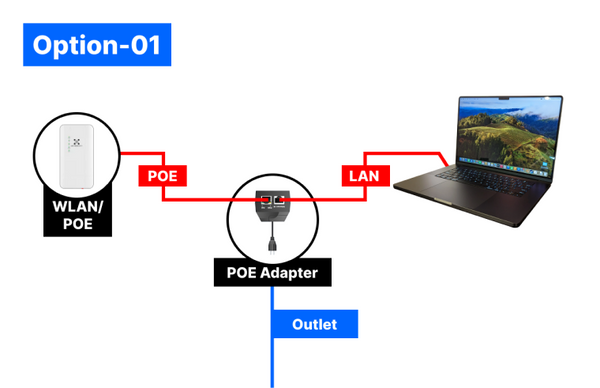
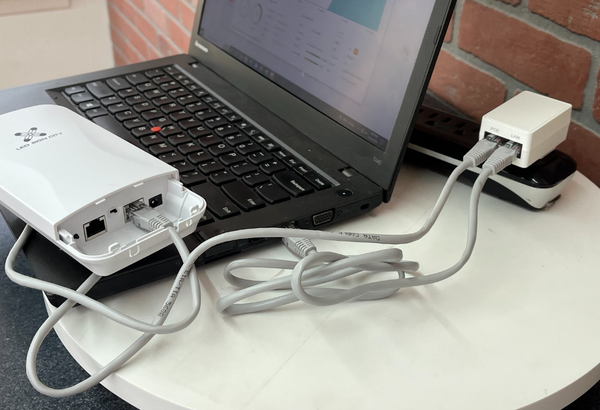
C1. Connect the Antenna (If PC has Ethernet Port):
- Take a POE adapter, the antenna, and an Ethernet cable.
- Connect the POE cable from the antenna to the POE adapter.
- Connect another Ethernet cable from the laptop to the POE adapter.
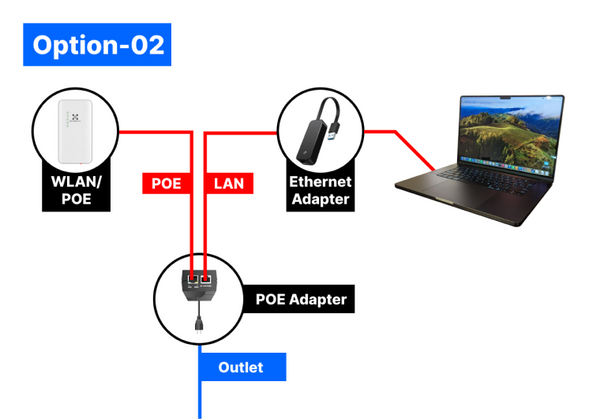
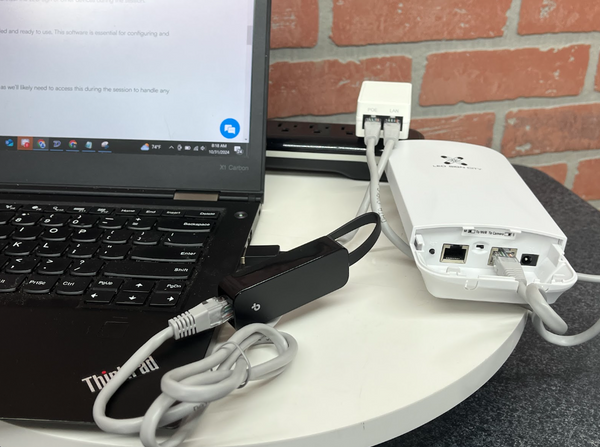
C2. Connect the Antenna (If PC does not have Ethernet port):
- Take a POE adapter, the antenna, an Ethernet adapter, and an Ethernet cable.
- Connect the POE cable from the antenna to the POE adapter.
- Connect another Ethernet cable from the USB adapter to the POE adapter.
- Connect the USB adapter to the laptop/PC.
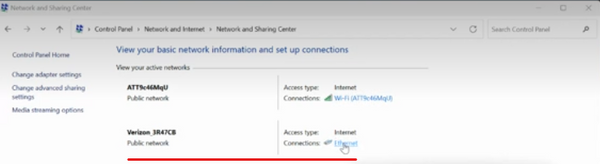
Step 3: Adjust Network Settings of the New Setup
D. Configure Network Settings:
- Go to Control Panel > Network and Internet > Network and Sharing Center.
- Identify your network adapter connected to the antenna.
- Click Ethernet > Properties > Internet Protocol Version 4 (TCP/IPv4).
- Set the IP address (e.g., 192.168.188.127 for your computer).
- Set the Subnet Mask to 255.255.255.0.
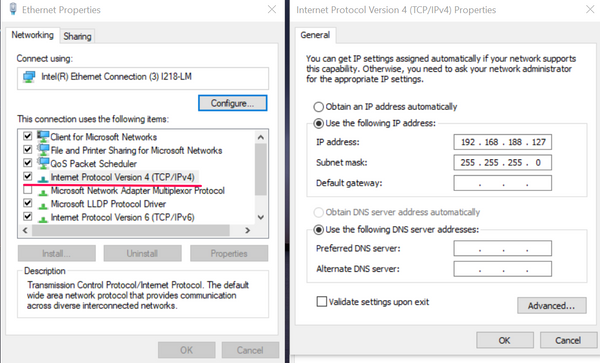
Step 4: Test the Connection
E. Ping the Antenna:
- Open Command Prompt (type CMD in the Start menu).
- Type
ping 192.168.188.253to test the connection.
Step 5: Access the Antenna Interface
F. Log into the Antenna:
- Open a web browser tab and type in 192.168.188.253.
- Use the username/password: admin.
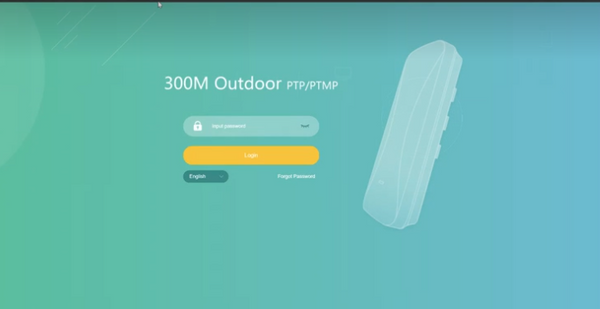
Step 6: Configure the Antenna
G. Go to the Wizard:
- Click on the Repeater Mode icon.
- Scan for the Wi-Fi network you want the sign to connect to.
H. Select the Network:
- Pick the desired Wi-Fi network from the list.
- Enter the Wi-Fi password.
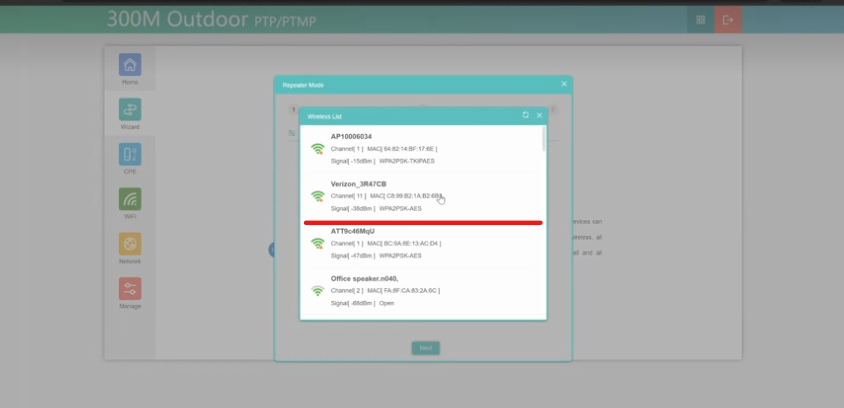
Step 7: Finalize Antenna Setup
I. Click Next:
- Keep the default settings.
- Ensure the connection is set to DHCP.
J. Page Refresh:
- The page will automatically refresh to the new internet network.
- If the password was incorrect, repeat steps G-H and re-enter the password.
- If you see the SSID of the chosen network as the sign's network, the antenna has been successfully programmed.
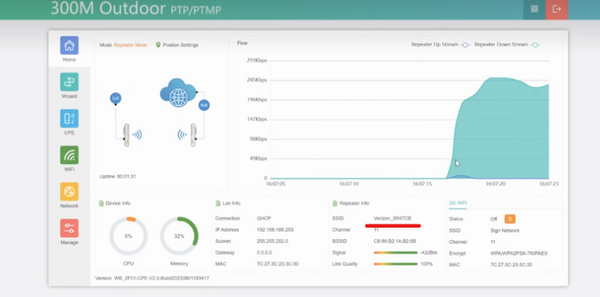
Step 8: Reset IPv4 Settings
K. Revert Network Settings:
- Go back to Control Panel > Network and Internet > Network and Sharing Center.
- Click Ethernet > Properties > Internet Protocol Version 4 (TCP/IPv4).
- Select the Default Settings.
Step 9: Reconnect Antenna to the Sign
L. Reconnect:
- Unplug the antenna from the adapter.
- Reconnect the antenna to the sign.
- Power the sign back on.
Phase 3: Setup & Assembly Guide
Bringing your LED sign to life involves careful unpacking, precise cabinet alignment, and proper structural support. This guide walks you through the process—from uncrating to final bracket installation—alongside helpful videos and visuals.
Handling Tips – Unpacking Your LED Sign
Tip #1: Always keep the crate upright
Never lay it flat on any side. Internal bracing is designed for upright handling only.
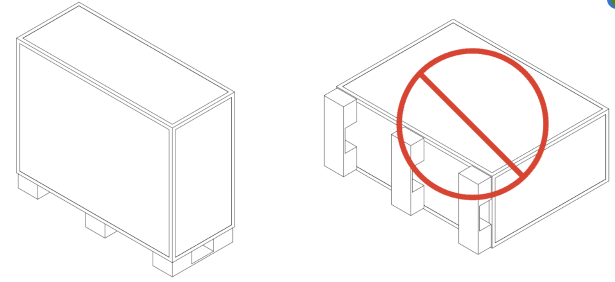
Tip #2: Do not rest the sign on the LED modules
When unpacking, avoid placing pressure or weight on the front of the sign. Always support from the frame edges.
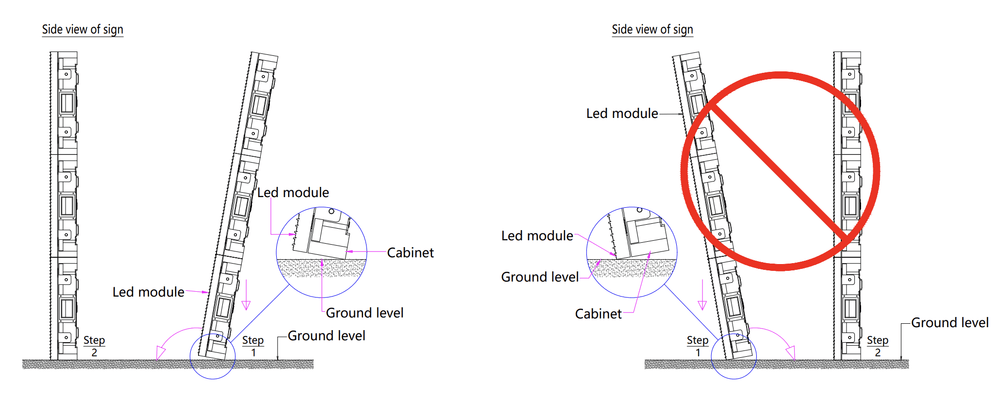
Required Equipment
Tools (Not Provided):

13/14 MM Ratcheting Wrench

17 MM Socket

Drill/Driver
Hardware (Provided):

M8 Bolts – For connecting cabinet sections

M10 Bolts – For securing X Brackets

X Brackets – Used at 4-cabinet intersections

Mounting Brackets – To support and install the complete sign
Watch Before You Begin
Video 1: How to Uncrate Your LED Sign
Step-by-step instructions for connecting cabinet sections, installing X Brackets, and preparing for mounting.
Step 1: Inspect and Identify Cabinet Edges
Before assembly, check each cabinet section. You will see three types of edge configurations:

Open Tunnel with Rubber Seal: Must be fully seated before bolting.

Open Tunnel with Center Metal Gasket
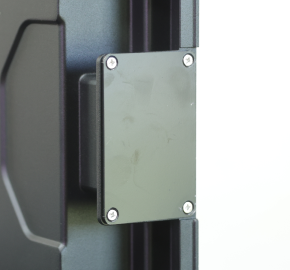
Closed Tunnel with Solid Metal Gasket
> Orientation Tips:
From the front of the sign, arrange cabinets A, B, C from left to right
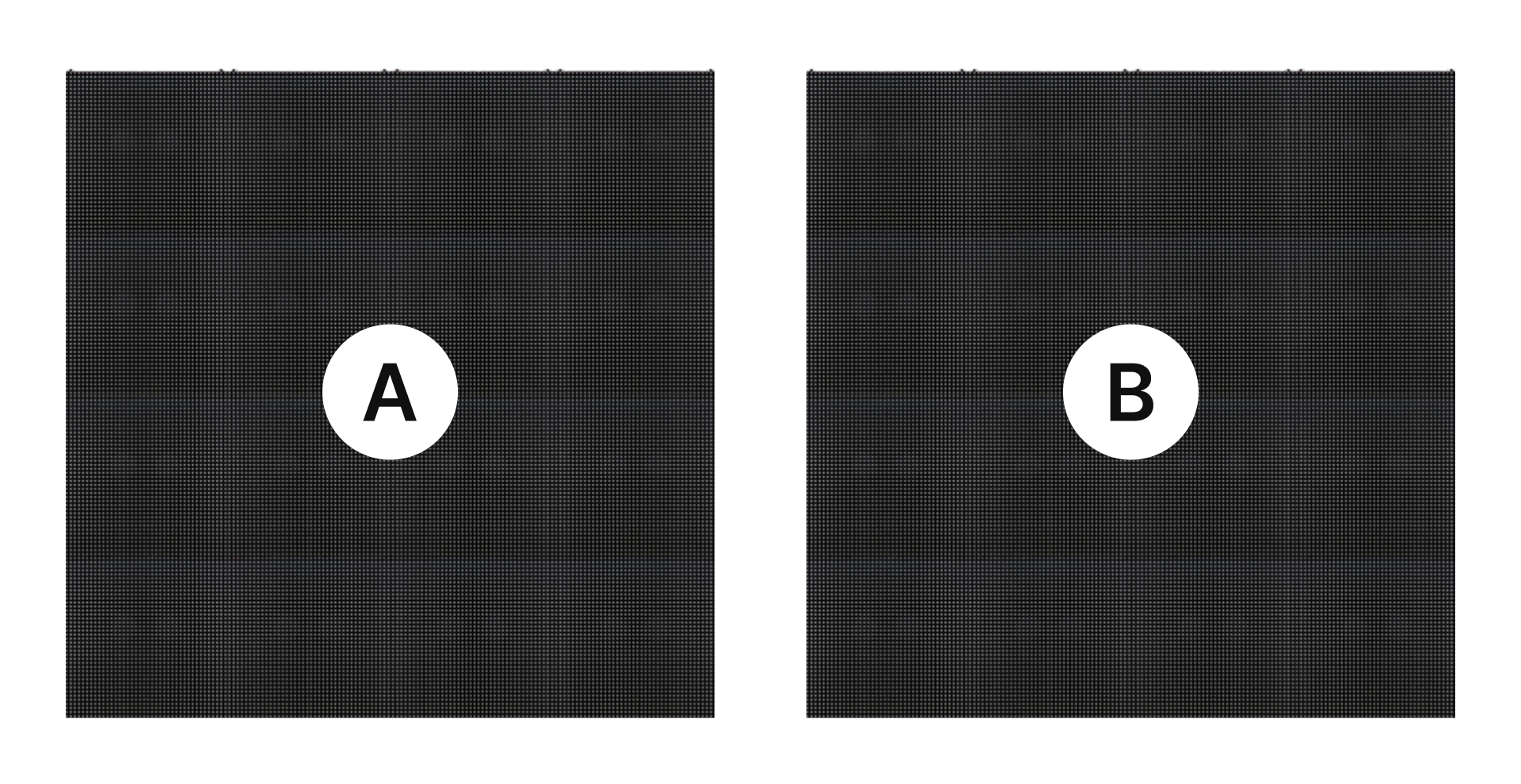
From the back, A, B, C will appear right to left
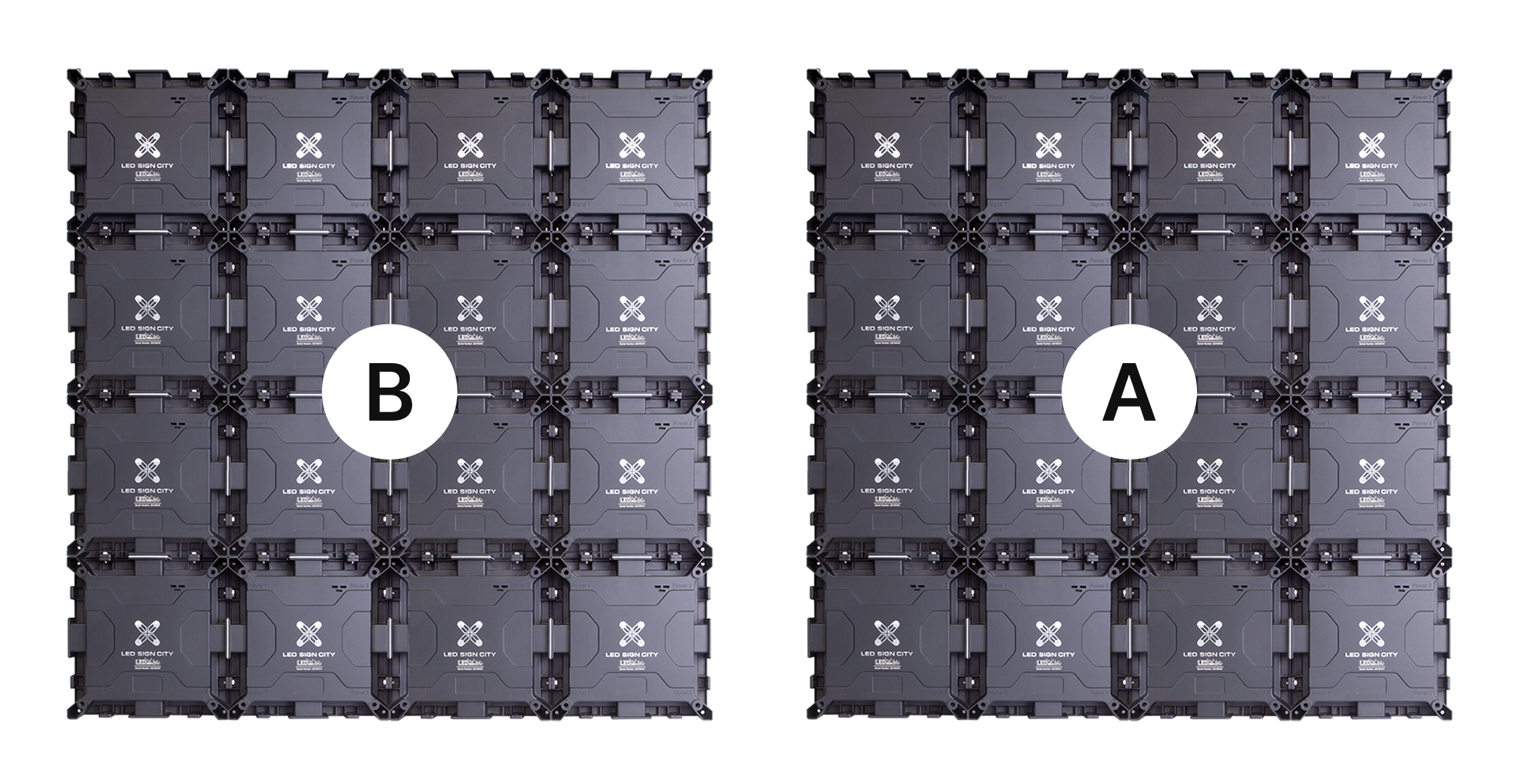
All outer edges must be sealed with closed metal gaskets
Only connect open tunnels to open tunnels
Step 2: Connect Cabinet Sections Using M8 Bolts
- 1. Align each cabinet section so that the clear hole lines up with the threaded hole on the next unit.
- 2. Insert M8 bolts (2 per tunnel). Each side typically has top and bottom bolts.
- 3. Use a 13/14MM wrench to tighten all M8 bolts securely.
Continue following the same pattern of rows and columns used in the preassembled sections. The layout and gasket placement will mirror the configuration already in place, ensuring consistency and a secure connection throughout the entire sign.
> For Signs Taller Than 5 Feet (Multi-Row Builds):
When stacking rows vertically, insert additional M8 bolts where cable tunnels align between rows.
Install a rubber gasket on the top of the bottom section
Install an open-center metal gasket on the bottom of the upper section
Step 3: Install X Brackets
At every intersection where four cabinets meet, place an X Bracket.
Use the provided M10 bolts to secure the bracket to the rear of the cabinets.
These reinforce the sign structure and keep cabinets square.
Step 4: Install the Mounting Brackets
Locate the pre-drilled holes on the back of the cabinet frame.
Position the mounting brackets and attach them with the provided bolts.
Connect or extend the brackets as needed for your specific installation (e.g., wall, post, custom frame).
Final Step: Lock Sections and Complete Assembly
Do a final pass across the front of the sign to ensure LED alignment between sections.
Double-check that:
All rubber seals are seated
All edges are closed off
All bolts are tightened
X Brackets and Mounting Brackets are securely fastened
> Your LED Sign is now fully assembled and ready for electrical setup and mounting.
Phase 4: Wiring Instruction
All cables on your LED sign use quick-connect connectors that plug directly into ports on the back of the sign. Each section of the sign — primary (main control) and secondary — has clearly labeled ports for power, data, and accessories.
Before powering on, follow the steps below to ensure everything is connected properly.
Main Sign Section (Primary Panel)
This section houses the brains of the sign and powers the antenna and brightness sensor.
Top Right – 4-Pin Connector: Brightness Sensor
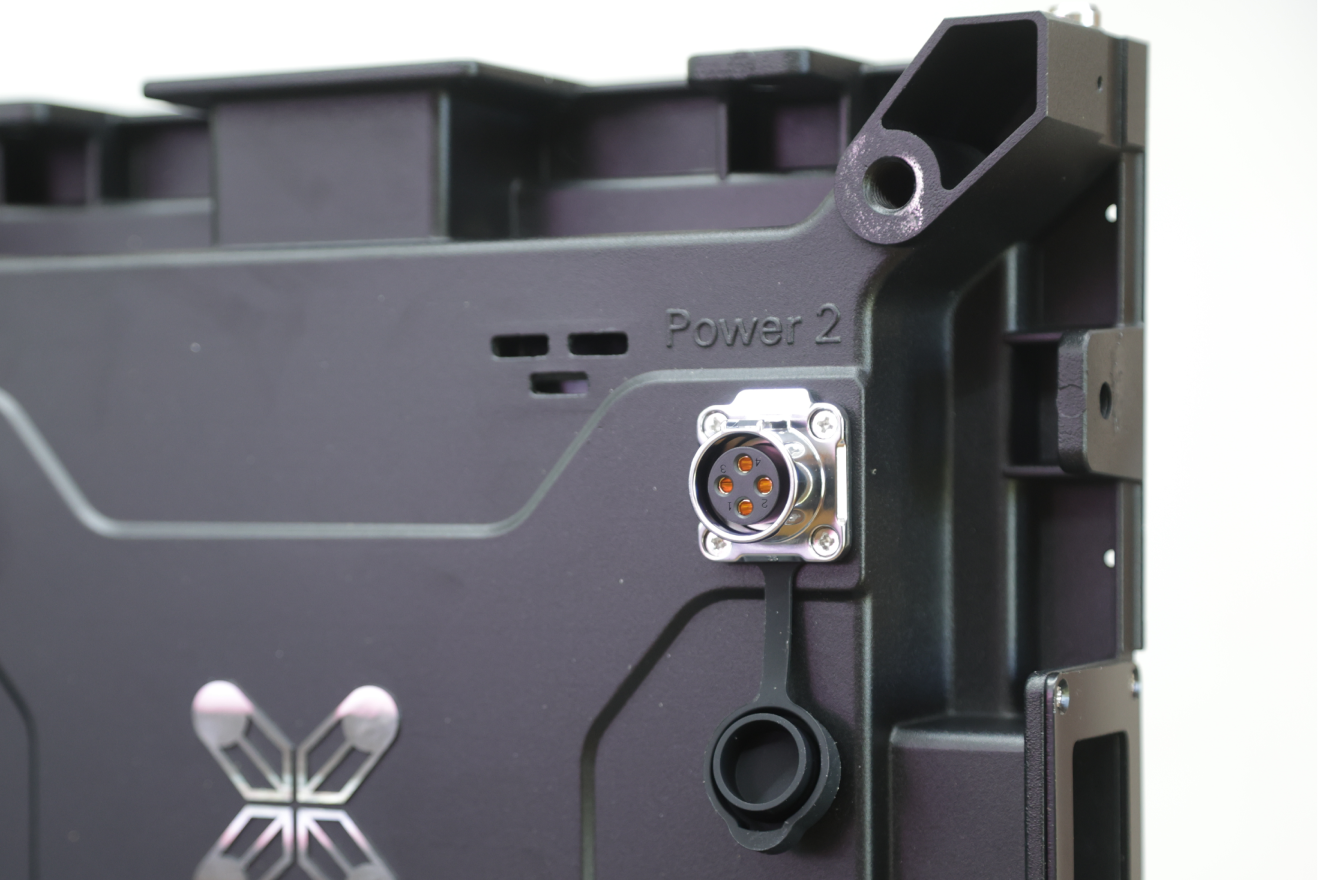
This port is used to automatically adjust screen brightness based on ambient light.
Plug the 4-pin sensor cable directly into this port.
Bottom Right – 9-Pin Connector: Antenna Port

This port powers the antenna via a 24V POE (Power over Ethernet) output.
Plug the cable into the WAN/POE port on the antenna.
The antenna is designed to mount directly on or near the sign for optimal signal strength.
Top Left – 3-Pin Connector: Power Input

This is where the main power is supplied to the sign.
Use the provided 3-pin power connector and ensure it's securely locked into place.
Bottom Left – 9-Pin Connector: Video Signal Out

This port sends the video signal to any secondary sections of the sign.
Connect it to the first secondary panel's video input using the supplied 9-pin video signal cable.
Secondary Sign Sections (Additional Panels)
Each additional sign section receives power and video from the previous panel.
Top – Two 3-Pin Power Ports

These ports allow power to flow to or from other sections.
One port receives power, the other can pass power forward to the next section.
Use the supplied 3-pin power cables to daisy-chain power between sections.
Bottom – Two 9-Pin Video Ports

These ports transfer the video signal from panel to panel.
One port receives video from the previous section.
The other sends video to the next.
Connect the panels in sequence using the quick-connect 9-pin signal cables.
Wiring Diagram
Refer to the diagram below for a visual reference on connecting your:
- Brightness sensor
- Antenna
- Power input
- Video signal daisy chain
- Secondary panel power and signal pass-through
> Important:
- Double-check that all connectors are fully seated and latched.
- The antenna must be connected to the powered 9-pin POE port (bottom right of the main panel).
- Power should only be supplied to the main section — never plug multiple power sources into different panels.
Phase 5: Installation Examples
Want Us to Install It for You?
We offer professional installation services to make the process completely hassle-free. From design and permitting to final setup, our team handles every detail so you can focus on enjoying your new LED sign.
Managing the Installation Yourself?
We provide all the resources and guidance you need to simplify the process. With detailed instructions, expert tips, and dedicated support, installing your LED sign is straightforward and stress-free.
Mounting ideas for your LED sign.
Tools and parts required in this step
Angle Iron (L- Bracket)
Support bar / Frame – Illustrated below but not provided
Below are examples of how your LED Sign can be installed. The illustrations provided are for reference only. Always follow your local laws for guidance and construct structure based on required wind load rating and other local requirements.
LED sign installed on a single pole
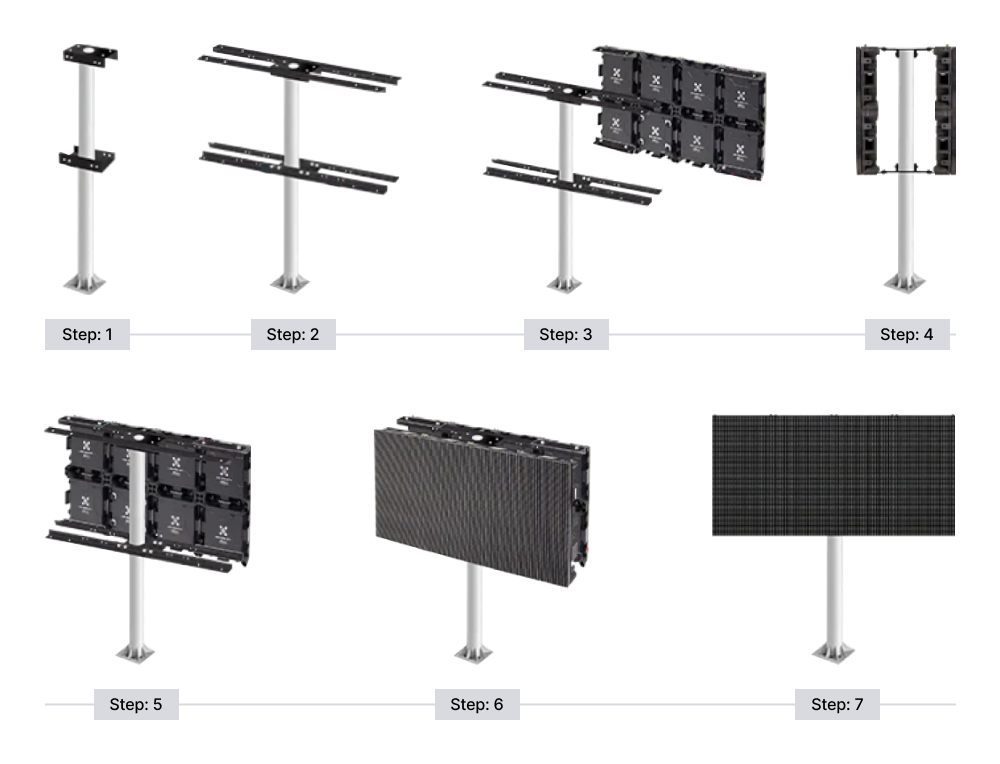
LED sign installed on double poles: Center-pole mount

LED sign installed on double poles: End-pole mount

Outdoor Wall Mounted LED Display
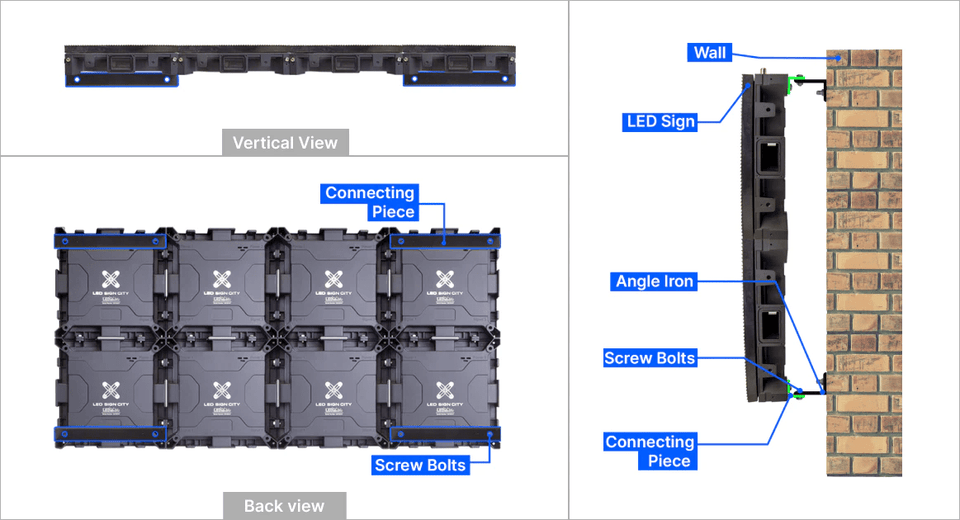
Phase 6: Software Download
PC Setup – On-Site Management
Control your LED sign locally using a Windows or macOS laptop/PC. Update and manage content securely and efficiently while you're on-site.
1. Download Viplex Express: Your LED Sign Programming Software
The software for your sign is Viplex Express. Once your download is complete, open the Viplex Express (.exe) file and complete the installation.;
- To connect your computer directly, connect the second LAN / Ethernet cable to the LAN port of the POE injector. And connect the next end to your computer's LAN / Ethernet Port.
- Open your control panel and select Network and Internet.
2. Connecting Computer to the LED Sign
You may have two CPE antennas, a Client, and Access Point, depending on your selections. Or you may have a single 4G modem. Below are the steps for connecting with the CPEs or optional 4G modem.
Connecting with the CPE Antennas.
The CPE antenna creates a local network that you can use to connect to your sign. There are two ways to connect your computer to the sign using the CPE antennas.
A. Access Point Only (Best for Close Proximity). Using just the access point is possible if your office is close to the sign. The access point will create a local network. The local Network is called 'Signcity' out of the box, and the password is Signcity123 (case sensitive).
a. To use this method, connect the Access Point to your sign and wait for all lights on the side to be lit. Typically it takes about 2 minutes.
b. Open your Wi-Fi settings and connect to the Signcity network (enter password above).
c. After you connect, open the Viplex Express and move to the next step.
B. Access Point and Client (For Extended Coverage). Using the Client and the access point together extends the Network and lets you connect over a further distance. When using the access point and Client together, you can connect wirelessly over Wi-Fi or directly with the provided LAN/Ethernet cables.
a. Connecting wirelessly: Connect the Client to the antenna port on the sign.
i. Use the provided POE injector to connect the power to the access point. To power the Access point, plug the ethernet cable into the POE port on the POE injection.
ii. Wait for the access point to power on, and all the lights are lit. You can verify that you have a good connection by looking at the lights on the Client.
iii. The first two lights, Power and Lan, should be constantly lit. You may notice that the LAN light intermittently flashes. The three lights above display the signal strength.
iv. Three (3) lights indicate that you have an excellent connection to the access point. To maintain the best connection, position the Access point and Client within the line of sight of each device.
b. Connect the computer to the Signcity network, then proceed to the next step.
i. Select Network and sharing center and then change adapter options.
ii. Right-click on your Ethernet Adapter and select properties
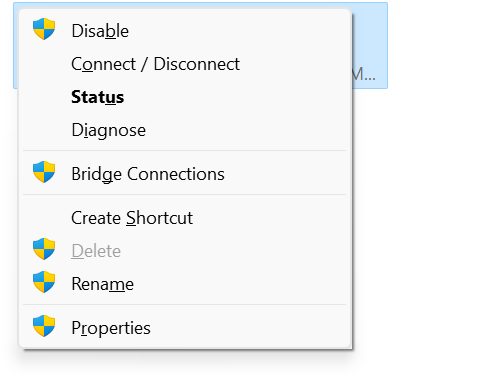
iii. Select IPV4 and select properties.
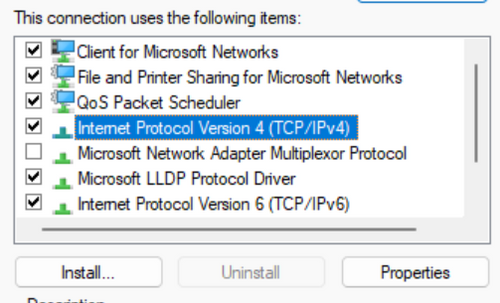
iv. Now, select 'Use the following IP address, then enter the following IP address: 10.1.10.127
v. Click into the subnet mask field. And enter the 255.255.255.0
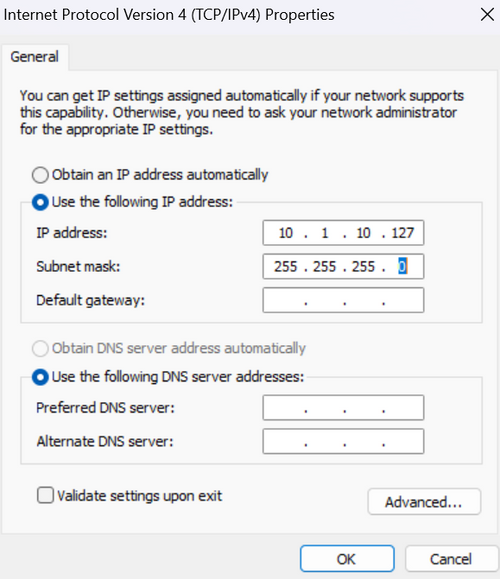
vi. Leave the remaining fields blank then, select Ok, and then close.
c. An alternative option is to connect the LAN Port to your router. Some routers do not require any changes. In other cases, we must reconfigure the Access point and Client to match your network settings
d. Finally, the Access Point can also be reconfigured as a repeater to extend your Network to the sign. To attempt this route, contact us to schedule your session. Charges may apply.
e. Still unable to connect?
If the settings above do not work, connect to the sign's backup network to check the network configurations. To access this network, you must be very close to the sign. And have a laptop with Viplex Express installed.
i. Stand very close to the sign and search for the WIFI network called AP###### (AP followed by a series of numbers)
ii. Connect to the network and enter the password 12345678
iii. Open Viplex Express, select Async and select the terminal tab
iv. Confirm that the player is listed and verify the activity status icon on the left.
v. Green means you are connected and logged in. Orange means you are connected but not logged in. If the icon is orange, click connect and enter username admin and password 123456.
vi. Click the Control tab at the top and then select Network Configuration.
vii. Modify the settings for Wired Network.
a. Uncheck DHCP if checked -Change the IP address to 10.1.10.128
b. Enter the Subnet mask 255.255.255.0
-Gateway: 10.1.10.254
-DNS: 8.8.8.8
Once complete, resume set up using your chosen connection method above and move to the next step.
Connect the sign to optional 4G antenna (Wireless Connectivity Anywhere)
If you selected the optional 4G modem, connect the modem to the antenna port on the sign. Wait for the modem to power on. Then search for the wireless network 'Signcity' and enter password Signcity123. Once connected, open Viplex Express and proceed to the next step.
Initial setup of Viplex Express
When you launch Viplex Express for the first time, you have two choices, Studio Mode and Async Mode.
Studio Mode refers to a live connection where your screens play advertisements directly from an external source such as your computer. Studio mode is an optional upgrade. If you did not purchase this addon, select Async mode.
Async Mode is an offline connection where you upload content to the sign's local storage using your PC or mobile device.
The device will be listed on the terminal table when you connect to the Signcity or AP network.
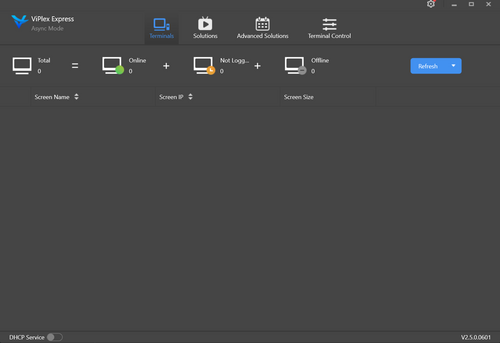
The image below shows the possible device status.

Once the player is listed, it may log in automatically. If successful, the player will show a green icon to indicate that the player is online.
Sometimes, you see an orange icon next to the player. The orange icon means you connected to the player but have not logged in. If this happens, click the connect and enter the username, admin, and password: 123456.
Once you log in, take note of your screen size. Then click the Solutions tab.
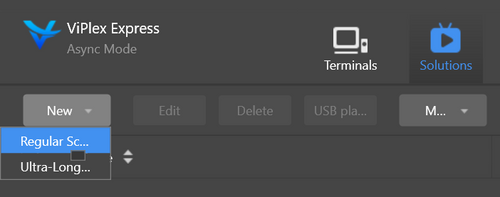
Click new Solution, then select regular screen.
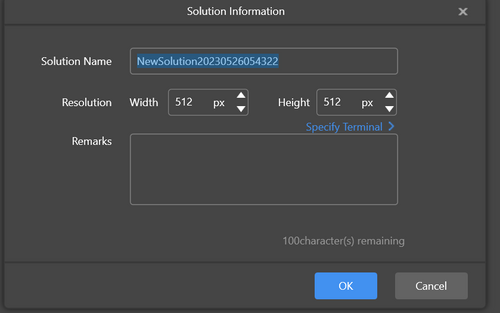
Name your Solution and then enter your screen size; Width and Height and click OK.
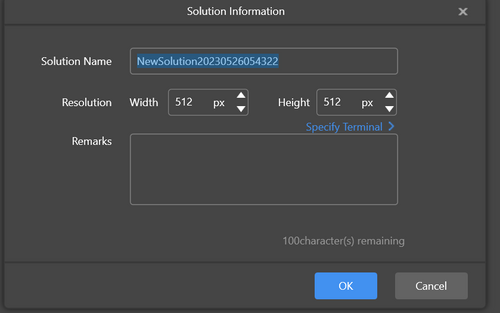
You can import your images and videos on the next page or create new text files. You can also add other elements, such as time and weather.
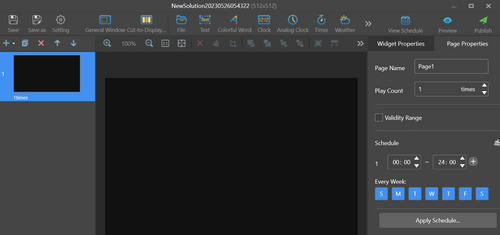
Once completed, click publish to upload your Solution to the sign.
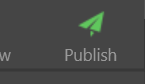
Now that you have the basics, you can experiment with the various elements. Publish your creations to see how it looks on your sign. And if you still need to.
Schedule An LED Software Training Session!
Notes:
Access Point: A device that creates a local Wi-Fi network, ideal for locations close to the sign.
Client: A device that works with the Access Point to extend the Wi-Fi coverage, suitable for larger areas.
4G Antenna: Provides wireless internet connectivity, perfect for remote or hard-to-reach locations.
Mobile App – On-Site Management
Manage your LED sign without an internet connection using the Viplex Handy mobile app. Follow these simple steps to get started:
Step 1: Download the App
Visit the App Store or Play Store, search for "Viplex Handy," and download the app. Once installed, you're ready for the next step.

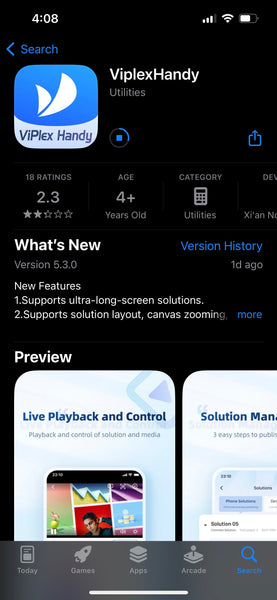
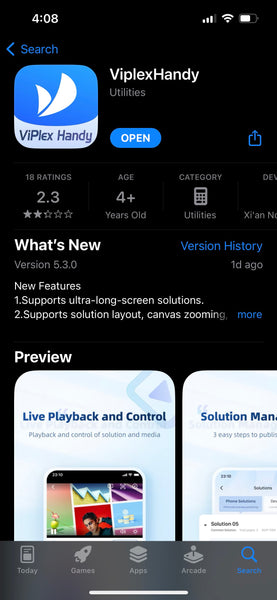
Step 2: Connect to the Sign's Wi-Fi
Open your Wi-Fi settings and search for the network name AP###### (AP followed by a series of numbers). Select this network to connect.
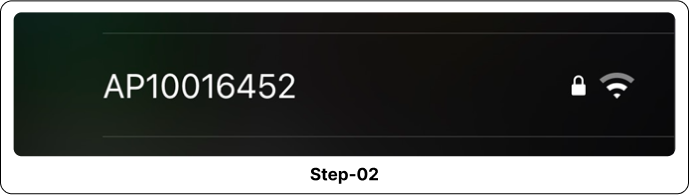
Step 3: Enter the Password
- For signs purchased before March 2024, enter the password: "12345678" when prompted.
- For signs purchased after March 2024, enter the password: "SN2008@+" when prompted.
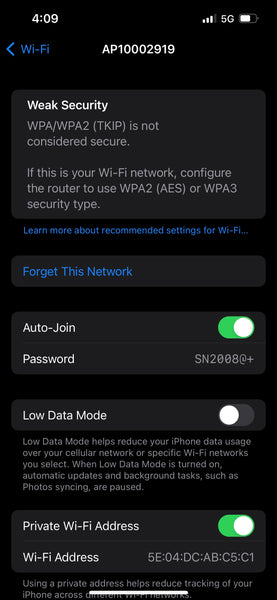
Step 4: Open Viplex Handy App
Open the Viplex Handy app and select "Add Device"
Click "Connect"
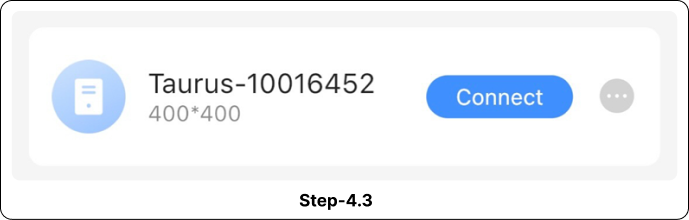
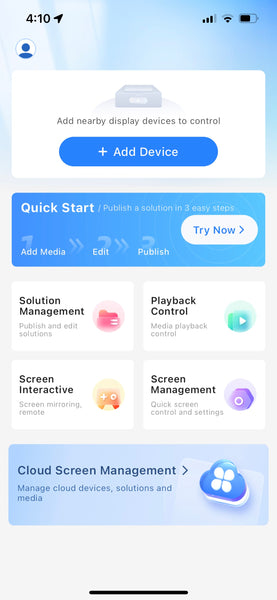
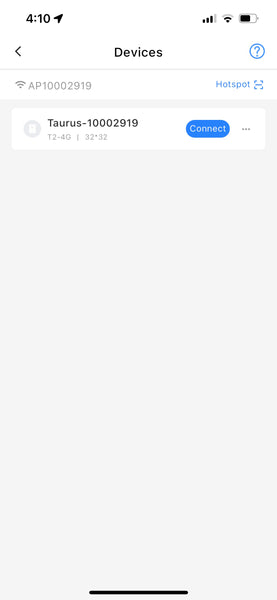
For signs purchased before March 2024, enter the password: "123456" when prompted.
For signs purchased after March 2024, enter the password: "SN2008@+" when prompted.
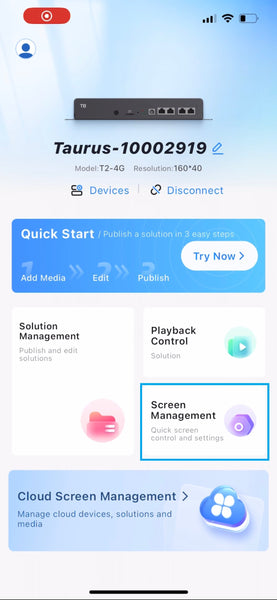
Bonus Step: How to Adjust the Time (Clock)
Cloud Setup – Off-Site Management
Unlock the full potential of your LED sign! This guide will walk you through a smooth login process, empowering you to manage your sign wirelessly – all from the comfort of your laptop or mobile device using VNNOX.
Ready to take control? Here's what you'll need:
- Your laptop or mobile device with internet access
- The email address associated with your LSC sign's control system
Step 1
- Head to the Login Page:
- Visit the VNNOX login page: 👉 Click Here
Step 2
- Email to the Rescue:
- Enter the email address/ User ID from which you were sent an invite to your VNNOX account.
- Insert the password that was sent to your email
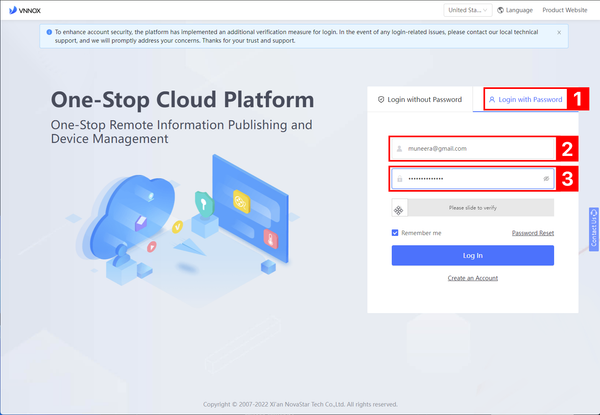
Step 3
- Slide the verification bar from left to right to complete the verification process.
- Click Submit
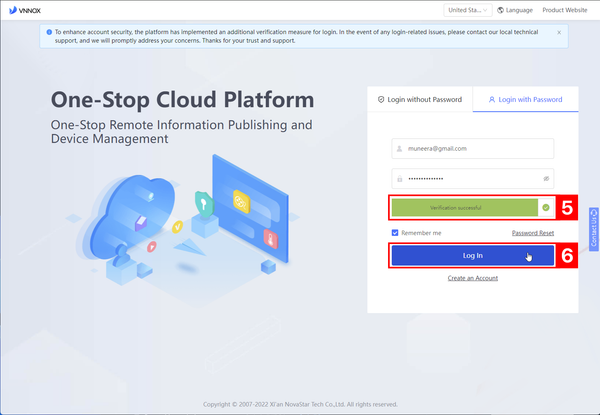
Welcome!
Now you can start managing your sign from anywhere in the world!
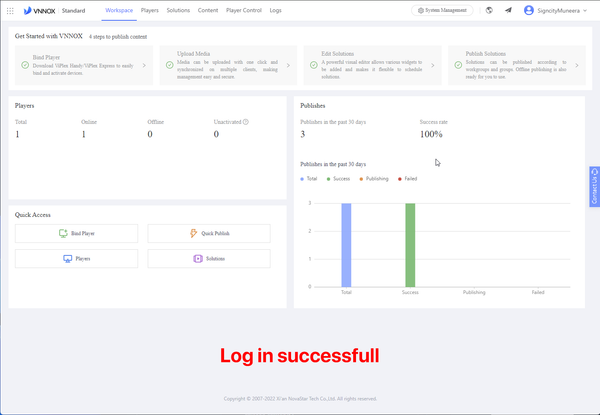
Still Facing Challenges?
If you encounter any difficulties after following these steps, don't hesitate to seek help! We are here to assist you.
Schedule a Software Support Session→
Bonus Tip
- Want to see how to use VNNOX to manage your LED sign? 👉 Click Here to Get Started.
Phase 7: Content Management
Create a Design Account
1. How to Set Up Your Canva Account
Canva is an online graphic design platform used by millions for creating everything from social media posts to business presentations. Whether you're a professional or just someone who wants to design beautiful graphics for personal projects, Canva offers both free and paid options that cater to various needs.
Follow these steps to create your Canva account:
Step 1: Access the Canva Website
Open your preferred browser and visit www.canva.com. This will take you directly to Canva's homepage.
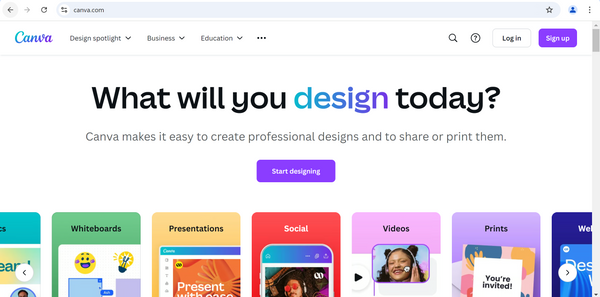
Step 2: Click on "Sign Up"
On the homepage, find the "Sign Up" button in the top right corner of the screen. Click on it to begin creating your account.
Step 3: Choose Your Account Type
Canva offers multiple account options:
- Free Account: Ideal for individuals and small projects, providing access to a variety of tools and templates.
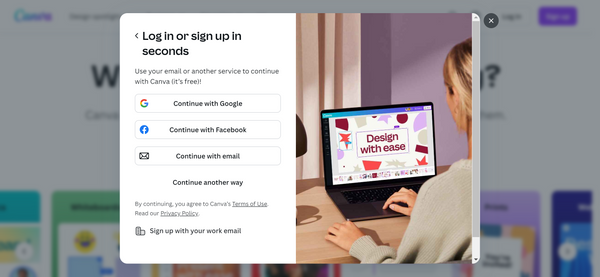
- Canva Pro: A paid option with advanced features like premium templates, brand kits, and team collaboration tools.
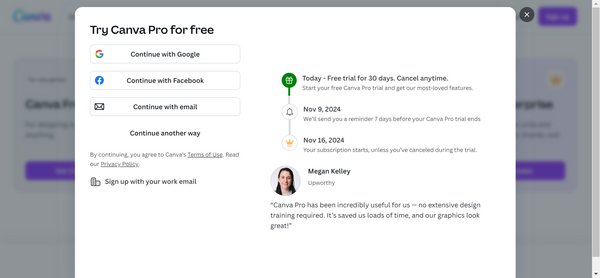
- Canva for Enterprise: Designed for larger organizations with advanced workflows, team management, and custom branding solutions.
- Canva for Nonprofits: If you're part of a registered nonprofit organization, Canva offers a special plan that provides premium features for free. To apply for this account type, you'll need to submit documentation verifying your nonprofit status.
Most users start with the Free Account to explore the platform. Click "Get started for free" to continue, or choose another option if it better fits your needs.
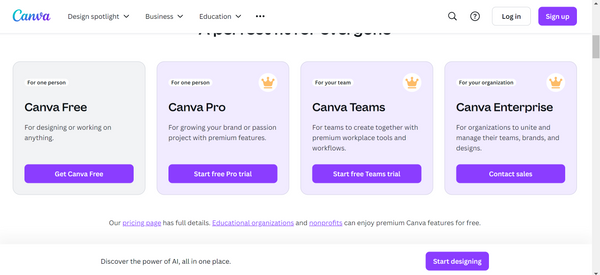
Step 4: Sign Up Using Your Email or Social Media
You can sign up using your email address or connect your social media accounts like Google or Facebook:
- Email: Enter your email in the provided field and click "Continue."
- Social Media: Click on the Facebook or Google icon and authorize Canva to access your account details.
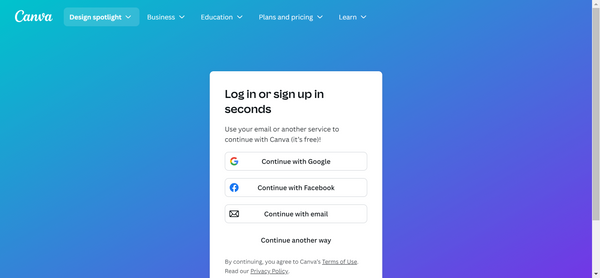
Step 5: Set Up an Account for Your Organization or Nonprofit (If Applicable)
If you're setting up a Canva account for an organization or nonprofit, consider the following:
- Canva for Pro or Enterprise: Choose the plan that suits your organization's needs. Canva may offer a trial period for Pro or Enterprise accounts, allowing you to test the features before committing.
- Apply for Canva for Nonprofits: Visit Canva's Nonprofit page to fill out an application form. You'll need to provide proof of your organization's nonprofit status, such as a registration document. Once approved, your nonprofit will have access to premium features for free.
- Invite Team Members: Canva allows you to invite colleagues or team members to join your account. You can add them directly through the dashboard once your organization's account is set up.
Step 6: Create a Secure Password
If you sign up with your email, you'll be prompted to create a password. Choose a strong password using a mix of uppercase, lowercase letters, numbers, and symbols. Click "Sign Up" to complete this step.
Step 7: Explore Canva's Features
Welcome to Canva! You now have access to the platform. Take your time exploring templates, tools, and features to start designing your own graphics.
2. Additional Tips
- Ensure you're logged into the correct account before clicking the icon.
- Forgot your password? Click on "Forgot password?" on the login page to reset it.
- For Nonprofits: After approval, Canva will grant you access to their premium features at no cost. This can be particularly useful for creating promotional materials, event graphics, and more.
Now that you've successfully signed up, you can start creating designs!
Design Your Ads
Welcome to the world of LED sign advertising! In this quick and easy guide, we'll show you how to design compelling ads for your LED sign, step by step. We've also thrown in some short video tutorials to make your journey even smoother. So, without further ado, let's dive in.
Step 1: Calculate the Aspect Ratio
Every LED sign comes in different sizes, and to make sure your message fits perfectly, it's essential to match the size of your images and videos to the actual layout of the sign. Here's how to calculate the aspect ratio:
- Option A: Calculate the Aspect Ratio Mathematically
To calculate the aspect ratio of your sign, you'll need to know the resolution per module (which you can find in the sign's technical specs). Then, use these formulas:
- Option B: Non-Mathematical Method (Recommended)
If you want to skip the math, just go to the product page and check the Technical specifications. This will show the total pixel height and width of the sign.
Type "4x7" into the website's search box.
ii. Find the Product Page
Look for the product page titled LED Sign City Series 4x7.
iii. Scroll to Tech Specs
Scroll down to the technical specifications (Tech Specs) section.
iv. Check the P8 Resolution
In the Tech Specs, find the P8 resolution section, where you'll see the total pixel height and width of the sign
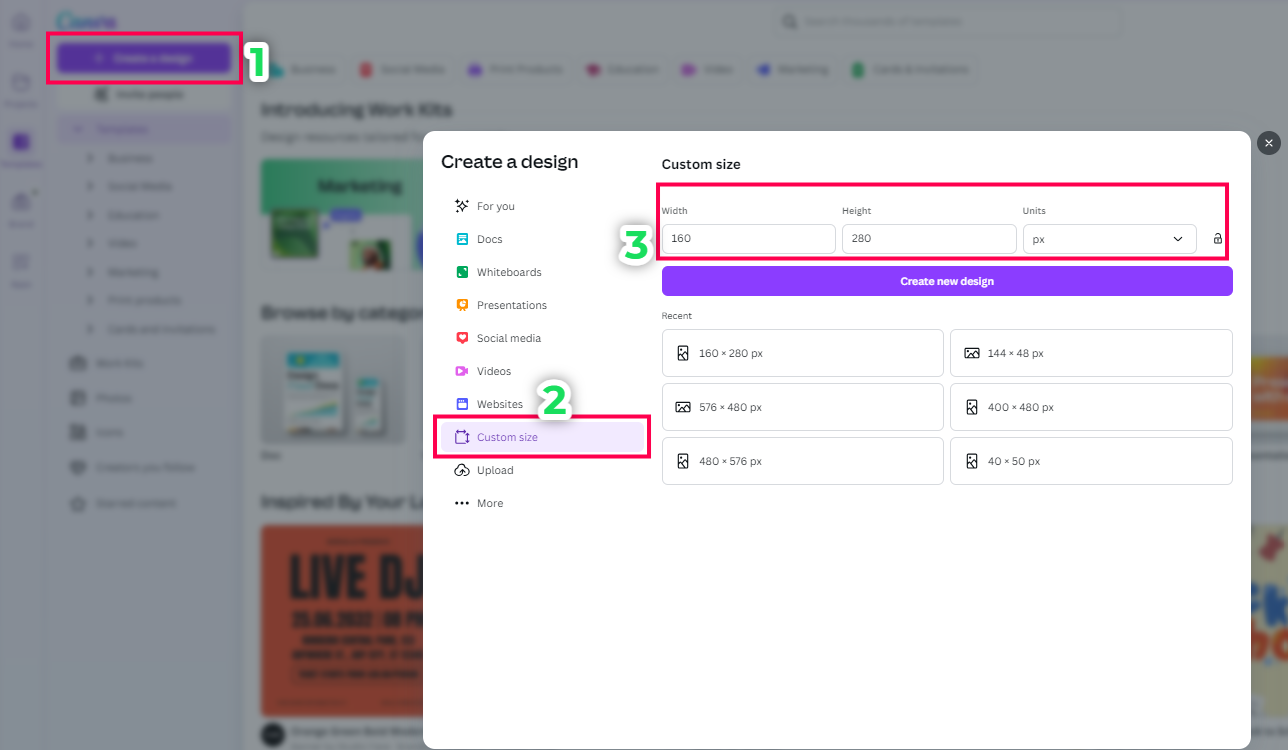
Step 2: Change the Background Color
- Your background sets the stage for your message. But here's a design tip: avoid plain white backgrounds. Instead, opt for colors that complement your brand. Pick shades that convey your message effectively.
Step 3: Add Short Text
- Short and sweet is the name of the game. Limit your text to no more than seven words per line and a maximum of five words in every line. Your audience is on the move, so make every word count.
Step 4: How to Upload Images and Videos
- If you've got a logo, just drag and drop it into your ad. Your logo is your brand's identity, so make sure it's prominently displayed.
Step 5: How to Use Stock Images
- Visuals are a powerful tool. Use images from the library that resonate with your message. Be it products, smiling faces, or captivating landscapes, choose images that speak to your audience.
Step 6: Transition Effects - Let Words Dance
- Make your words come alive with transition effects. A little movement can catch more eyes. Experiment with various transitions to find the one that suits your message.
Step 7: Rinse and Repeat
- Consistency is key for message retention. Use the same colors, fonts, and design elements across your ads. When your audience sees your ad, they should instantly recognize your brand.
Step 8: Export Your Masterpiece
- Once you're satisfied with your ad, it's time to export it. Download the video, and you're one step closer to sharing your message with the world.
Need Help with Your Ads?
- DIYing your ads is fantastic, but if you need some extra support or want to take your ads to the next level, we're here to assist.
Want a Shortcut? Schedule a Support Session!
And there you have it - your quick guide to creating stunning LED sign ads. We hope this helps you create engaging and effective advertisements that capture your audience's attention. Happy designing! 🎨📢
Upload Your Designs
Follow this quick guide to seamlessly upload your video to Vnnox and get your content shining bright.
Step 1: Sign in to the Vnnox account
- Visit the VNNOX login page: 👉 Click Here
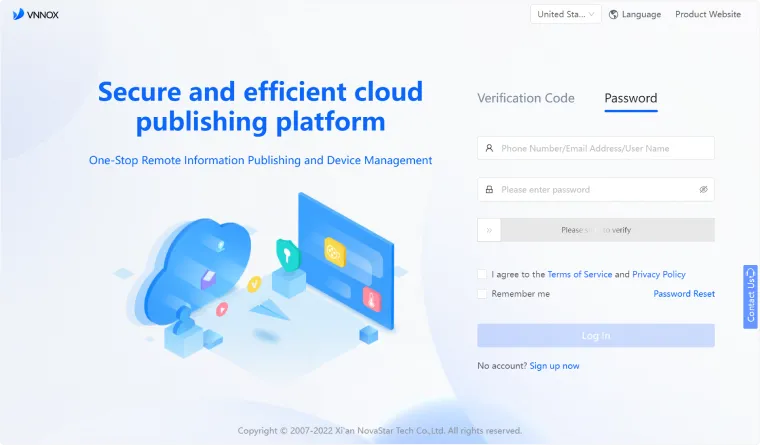
Step 2: Upload Your Video
Head to the "Content" tab and upload your video file. Simple, right?
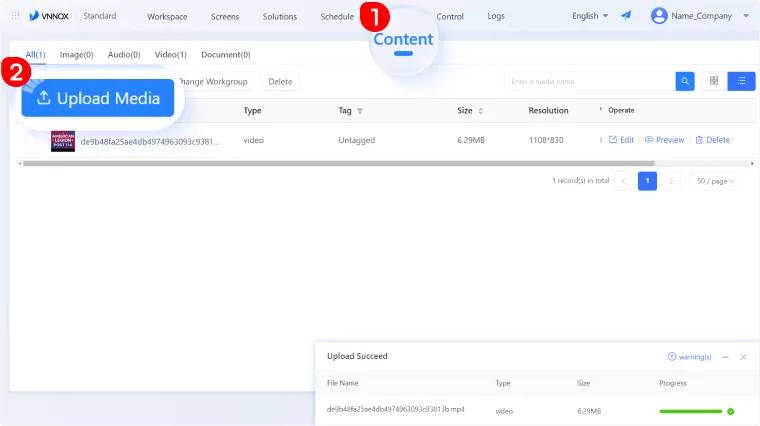
Step 3: Add a New Solution
Move to the "Solution" tab and click "Add New Solution."
Pro Tip: In Vnnox, a "Solution" is essentially a playlist or a collection of content items. When you create a solution, you're organizing multiple images, videos, and texts into one cohesive playlist. This allows you to easily manage and display a sequence of content on your LED sign without manual intervention
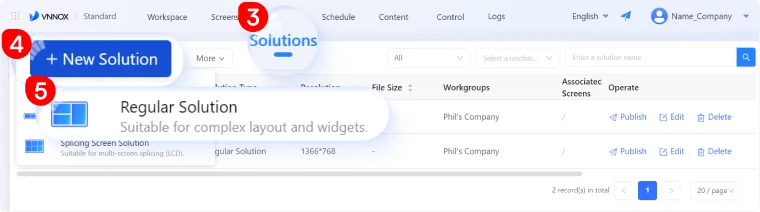
Step 4: Name Your Solution
-
Give your solution a memorable name to keep things organized.
-
Click the "Player" button and select the appropriate player from the list
- Click "OK" to confirm your choice
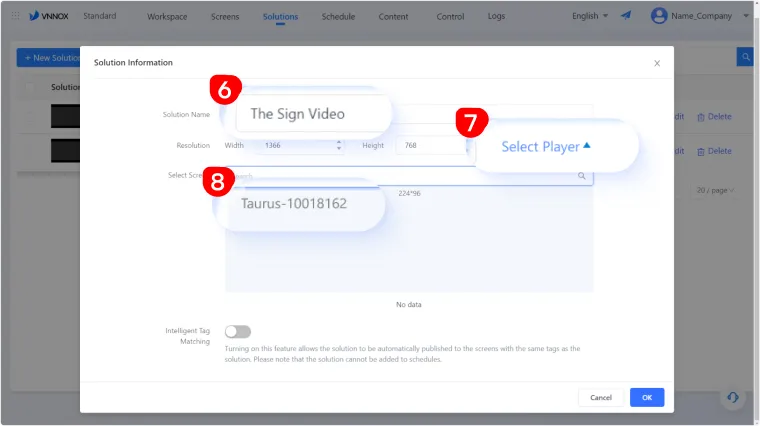
Step 5: Select Your Video File
Click the video icon, choose your uploaded video file from Step 2, and click OK
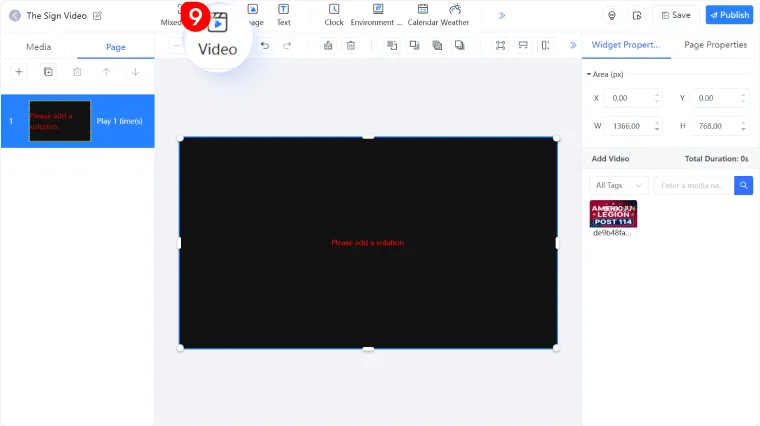
Step 6: Link the Video to Your Solution
-
Select your newly uploaded video file
-
Click "OK" to link it to your solution
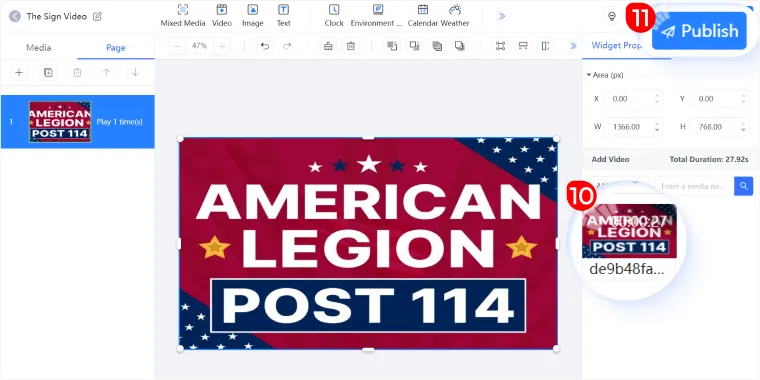
Step 7: Publish Your Video
Hit "Publish" to send your video to the player.
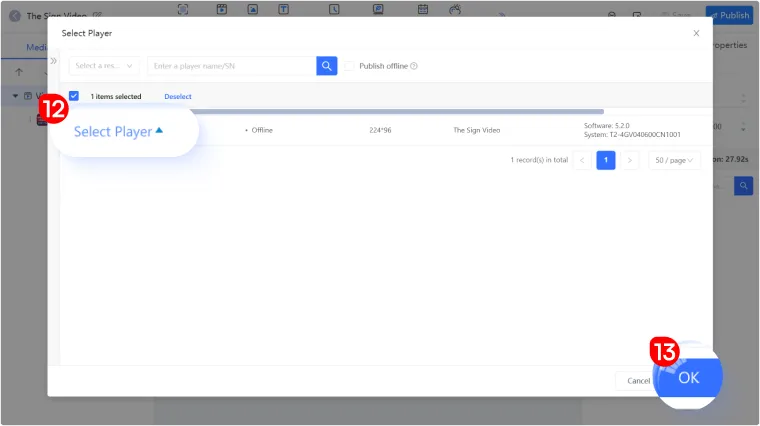
There you have it! Your video is now primed to captivate your audience.
Happy showcasing!
Bonus Tip:
Did you know you can also show the local temperature and weather on your LED sign?
10 FAQs & Resources
Our 6 Most Frequently Asked Questions
How Easy Is It to Manage Content on Our LED Signs?
Managing your content has never been easier. With our intuitive software, you can quickly update your message, schedule content, and adjust settings—all at your fingertips.
How Clear and Bright Are Our LED Signs?
Experience the unmatched clarity and brightness of our LED signs through our demonstration video. Witness firsthand how they command attention in any setting, showcasing the dynamic capabilities that set our signs apart from the rest.
What Resolution Options Do You Have?
Explore our resolution comparison to see how each option delivers different levels of clarity, ensuring you select the best fit for your needs.
How Durable Are Our LED Signs in Harsh Weather?
Our LED signs are engineered to withstand various weather conditions, ensuring your message remains bright and clear, rain or shine. With water-resistant capabilities, our signs are built for durability.
How Easy Is It to Own and Maintain Our LED Signs?
Easy maintenance is our priority. The only tools you'll need are a hex key and a screwdriver. We provide detailed videos and live support to help you resolve any issues quickly and efficiently. Watch the video to see our production process from start to finish, illustrating just how simple it is.
Can You Adjust the Brightness of Your LED Sign?
Whether it's sunny days or dark nights, ensure your message is always visible and never overwhelming with our adjustable brightness settings.
Got all the answers to move forward? Take the next confident step. Customize your LED sign with newfound knowledge or save your quote as you finalize your decision.
More Common Questions
1. Do you ship and install the signs?
Yes, we provide shipping across the USA and also have a network of installers who can help you build the signage structure from the ground up.
2. Can I install the sign myself?
Certainly! If you have the right tools, you’re welcome to undertake the installation. We provide instructional videos and online support.
Want to know more about installation? Chat with us
3. Does the sign come with management software?
Yes, every sign includes free software for creating and managing content, ensuring you can easily keep your messages up-to-date.
4. Can I manage the LED sign from my smartphone?
Absolutely, our signs are compatible with both iOS and Android devices, allowing you to manage content conveniently from anywhere.
Curious about software? Chat with us
5. How does the sign adapt to outdoor lighting and temperature?
Our signs come equipped with sensors that automatically adjust brightness and performance according to the outdoor environment, ensuring optimal visibility and durability.
6. Is the LED sign weatherproof?
Yes, our LED signs are built to withstand harsh weather conditions, ensuring reliable performance and longevity outdoors.
Technical questions? Chat with us
7. What is the warranty period for the outdoor custom LED sign?
We offer a standard 5-year warranty, with options to extend up to 15 years for those looking for longer coverage.
8. How much power do LED signs consume?
Our LED signs are designed for efficiency, typically requiring a 20 amp circuit at 220 power or a 40 amp circuit at 110 power, with each square foot of the sign consuming around 95 watts.
Want to explore more features? Chat with us
9. What is the lead time?
Typically, it's 6-8 weeks from order to delivery, though larger projects may require additional time to ensure everything is perfect.
10. Do you offer financing?
Yes, to make it easier, we provide various financing options to help spread the cost over time, including packages with no or low interest.
Questions about financing? Chat with us
Got all the answers to move forward? Take the next confident step. Customize your LED sign with newfound knowledge or save your quote as you finalize your decision.
Don't miss out on today's special offer!
Get a personalized quote or chat with our team to learn more.