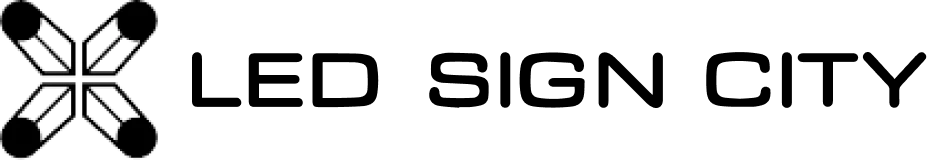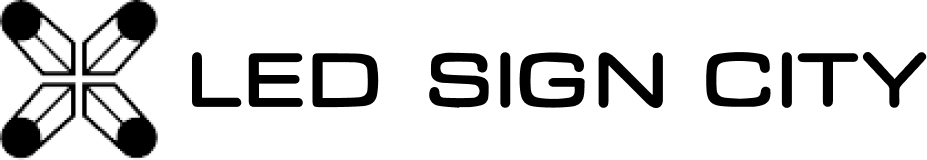XM Player: How to Update the Clock on Your LED Sign
Welcome back to our latest guide, where we're going to walk you through updating the time on your LED signs using XM Player. This is an essential task if your sign displays the time or if you're managing schedules that need to kick off precisely on time. You might find yourself needing to do this twice a year, especially with daylight saving changes, to ensure your schedule stays accurate.
Step 1: Accessing the Control Menu
Firstly, you'll want to navigate to the control section of XM Player. This is where all the magic begins. The process is straightforward:
- Open XM Player on your computer.
- Head to the Control section located on the top menu.
Step 2: Amending the Time
Once you're in the Control section, look for the Amend Time option. This is where you'll be able to adjust the time settings for your display.
- Click on Amend Time.
- Select your display from the list provided. This will bring up the time setting options for that specific display.
Step 3: Setting the Time
Now, you're at the crucial part where you decide how the time is set on your LED sign.
- You'll see an option to select either the Computer Time or set a Custom Time.
- For simplicity and accuracy, it's recommended to keep it checked on Computer Time.
- After making your selection, click Send to update the display's time.
Step 4: Confirmation
Upon successfully updating the time, you'll receive a confirmation message stating that your send was successful or complete. This confirmation is your green light, indicating that the time on your LED sign is now synchronized with your computer.
Final Thoughts
With the time now set, you're all good to proceed with scheduling or displaying the current time on your sign. It's a simple yet crucial process to ensure your sign's content remains relevant and timely.
Should you encounter any difficulties or have additional questions, feel free to reach out for support. Visit our website at ledsigncity.com or give us a call at 866-343-4011. We're here to help you make the most out of your LED sign experience.
Thank you for following along with this guide. Stay tuned for more helpful tips and tutorials to enhance your digital signage strategies.