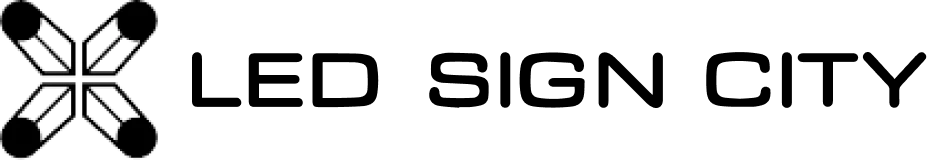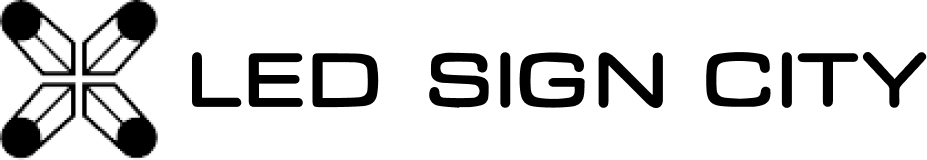Client/4G Modem Connection: How to Connect an Antenna to Your Digital Sign Part one
Setting up a digital sign involves various components, and one of the crucial elements is the antenna connection. Whether you're using a dual-antenna setup for an access point and client or a standalone 4G antenna, it's essential to ensure that the connection is secure and correct. In this blog post, we’ll guide you through the process of connecting the antenna to your digital sign.
Step 1: Determine Your Antenna Type First, identify which antenna option your digital sign supports. There are generally two types:
- Access Point and Client Setup: This includes two antennas; one for the office and one for the sign itself.
- Standalone 4G Antenna: This is a single antenna that provides data directly to the sign.
Understanding your setup is critical as it determines how you'll proceed with the installation.
Step 2: Prepare the Antenna Cable Find the antenna cable, which is equipped with an LP20 connector on one end and an Ethernet cable on the other. This cable is key to connecting the antenna to your sign.
Step 3: Connect the LP20 Connector Take the LP20 connector and attach it to the antenna port located on the back of the sign. Make sure the connection is tight and secure with the weatherproof connector. This step is vital to protect your equipment from environmental elements.
Step 4: Attach Cable to the Antenna Look for the WAN port on the antenna, often labeled as 'WAN/PoE.' Plug the Ethernet cable into this port. This connection is what allows your sign to communicate with the network and receive data.
Step 5: Secure the Cable After connecting the cable, cover it with the provided protective cover and slide it back into position. This not only ensures a neat setup but also protects the connection from physical damage.
Conclusion Connecting your digital sign's antenna might seem complex, but following these steps can make the process straightforward and error-free. Ensuring each connection is secure and properly set up will help in the smooth operation of your digital signage. Happy setting up, and enjoy your seamlessly connected digital sign!