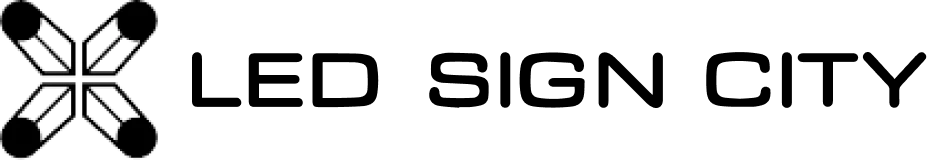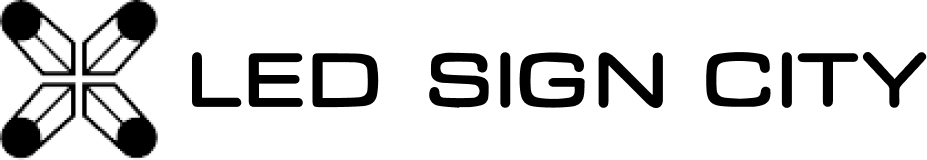How to Update Fuel Prices on Your Price Sign: A Simplified Guide
Adjusting the fuel prices on your price sign is a key task for maintaining accurate and trustworthy communication with your customers. This streamlined guide will show you how to use a remote control device to update prices quickly and efficiently.
Getting Started
Ensure the remote control for the price sign is in your possession. This device is your gateway to updating prices easily without needing to manually access the sign.
Step-by-Step Price Updating Process
1. Access the Fuel Prices Menu
- Activate the remote to enter the fuel prices section where you can update the prices for various types of fuel.
2. Adjusting the Price
- Use the Up and Down Arrows: Adjust the price by using the up and down arrows on the remote. Increase or decrease the price to the new amount you wish to set.
- Proceed to the Next Price: After setting the first price, press the right arrow to navigate to the next price that needs updating.
- Repeat for All Prices: Continue using the up or down arrows for adjustments. Use the right arrow to move through all the prices you need to update.
3. Confirm and Send the Updates
- Review Changes: It's important to double-check the adjustments you've made for accuracy.
- Send the Updates: Once you're satisfied, press the 'send' button to update the prices on the sign.
4. Troubleshooting and Verification
- Check for Errors: If there are any issues, such as a sign not updating, the system will notify you. This might include connectivity errors.
- Resolve Any Issues: Ensure all signs are accurately displaying the updated prices by resolving any identified issues promptly.
Conclusion
With these instructions, updating fuel prices is a straightforward task. This process ensures that your customers always have access to the latest price information, fostering trust and satisfaction. Stay tuned for more tips and resources to make managing your price signs even easier.
Key Points to Remember
- Utilizing the remote control's arrows allows for quick adjustments and navigation through the prices.
- Ensuring the accuracy of the displayed prices is crucial for your business's credibility and customer satisfaction.
- Address any connectivity issues immediately to ensure all signs correctly reflect the updated prices.
Following this guide, you can efficiently manage your fuel price signs, keeping them accurate and up-to-date.