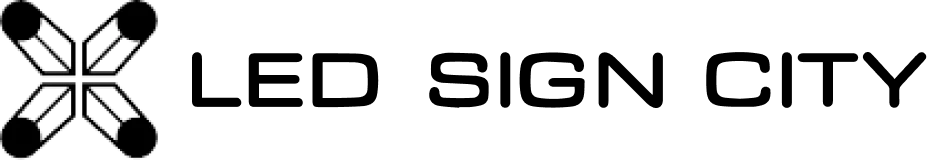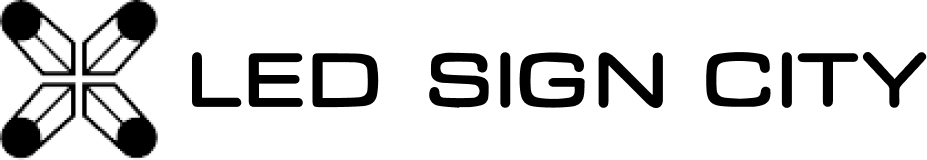How to Adjust the Brightness Sensor on Viplex Handy
Table of Contents
- Accessing the Brightness Adjustment Settings
- Setting Up the Brightness Levels
- Configuring the Brightness Mapping Table
- Adding Time Slots and Saving Changes
1. Accessing the Brightness Adjustment Settings
First, open ViPlex Handy and make sure you are connected to your LED screen:
- Navigate to the Solution Management option.
- Click on Brightness Adjustment. Ensure your connection is active before proceeding.
2. Setting Up the Brightness Levels
Once connected, follow these steps to set up the brightness levels:
- Change the mode to Smart for automatic adjustment based on ambient light.
- Click on the Auto Brightness Adjustment option.
3. Configuring the Brightness Adjustment
To adjust the settings:
- Click on Quick Subsection to start adjusting the brightness values.
- Adjust the following values according to your preferences:
- Max Ambient Brightness: 15,000
- Min Ambient Brightness: 500
- Max Screen Brightness: 100
- Min Screen Brightness: 20
- Number of Subsections: 10
- Click ok, then click ok again.
4. Adding Time Slots and Saving Changes
To finalize the setup:
- Click the plus sign (+) again to add another time slot.
- Click on Automatic Brightness.
- Adjust the following values according to your preferences:
- Repeat: every day
- Execution Time: 00:00:00
- Validity Range: set the desired date range
- Click ok to save the changes in the brightness adjustment table.
After configuring these settings:
- Click ok to save all changes. A popup message saying "setting succeeded" will appear to confirm that it is saved and in use.
By following these steps, your LED sign will automatically adjust its brightness based on ambient lighting conditions, ensuring optimal visibility and energy efficiency.