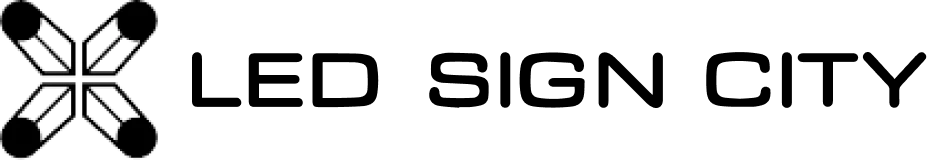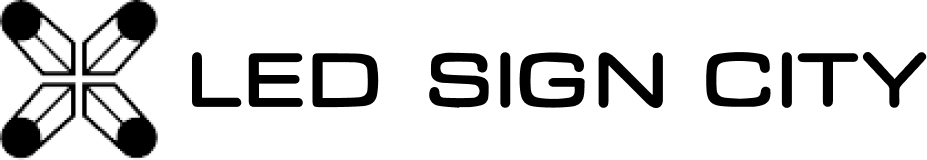How to Get an Instant Quote for Your LED Sign
Welcome to our step-by-step guide on how to generate a custom quote for your LED sign online. Whether you're experienced with LED signs or new to the process, we make it easy for you to get a quote instantly.
1. Visit Our Website
To begin, visit LEDSIGNCITY.com.
2. Navigate to the 'Get a Quote' Section
- Once on the homepage, go to the top right and click on 'Get a Quote.'
- You will be directed to our Instant Price Quote page.
3. Customize Your Quote
Depending on your experience with LED signs, follow one of two paths:
- Experienced Users: If you already know your sign dimensions and have your requirements ready, click the link to start customizing your sign and receive an instant price.
- New Users: If you're new to LED signs, we've prepared a series of Frequently Asked Questions to help guide you through the process before you customize your sign.
4. Frequently Asked Questions (FAQs)
We’ve compiled answers to common questions to assist you in understanding your options:
-
How easy is it to manage sign content?
Watch our demo video to learn how to add pictures, text, and manage your sign’s content easily. -
How clear is the LED sign?
We provide multiple resolution options. Watch a demonstration of how our LED signs perform in daylight. -
What resolution options are available?
Choose between three resolution options: Good, Better, and Best. Stand back 5 feet from your screen while watching the demo video to get a better idea of how each resolution appears at different distances. -
Is the sign weatherproof?
Yes, our signs are designed for outdoor use. Watch our water exclusion test video to see the weatherproof quality in action. -
How easy is it to maintain the sign?
Our video demonstrates the entire production process, from assembly to service. We also offer training for your team on how to maintain and repair the sign after the warranty period. -
How bright is the sign?
Watch our brightness demo video to see how the LED sign adjusts brightness based on the time of day and direct sunlight.
5. Start Customizing Your Quote
After reviewing the FAQs, you're ready to begin customizing your LED sign:
-
Sign In or Continue as a Guest:
You can create an account to save your specifications or continue as a guest by providing basic details like your company name, contact info, and the ZIP code where the sign will be installed. -
Answer 5 Quick Questions:
- Installation Preferences: Choose whether we install the sign or if you have a team for installation.
- Existing Structure: Indicate whether a structure is in place or if we need to install one.
- Single or Double-Sided Sign: Let us know if the sign will be viewed from one side or both.
- Environmental Description: Describe the environment for proper brightness recommendations.
- Resolution and Dimensions: Select your preferred resolution (Good, Better, Best) and provide dimensions for your sign.
6. Finalize Your Quote
Once you've completed the customization:
-
Summary of Selections:
A summary of your chosen specifications, including dimensions, resolution, and installation options, will be displayed. -
Pricing and Financing Options:
You'll see the total project cost, any ongoing promotions, and financing options. Choose between our regular financing offer or explore competitive offers through our partner vendors.
7. Save or Purchase Your Quote
-
Save Your Quote:
If you’re not ready to purchase, you can download a PDF of your quote to review later or make adjustments. -
Proceed to Checkout:
Ready to proceed? Add the quote to your cart and complete the purchase, or apply for financing directly from the page.
Contact Us
If you have any questions during the process, feel free to reach out to us at 866-343-4011.
Thank you for choosing LED Sign City! We look forward to helping you bring your vision to life.