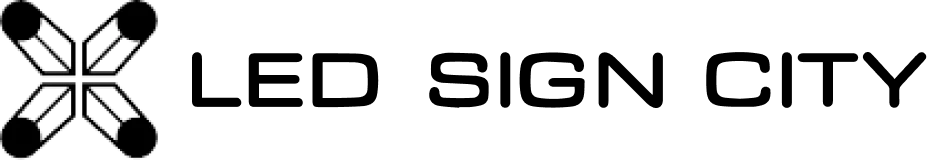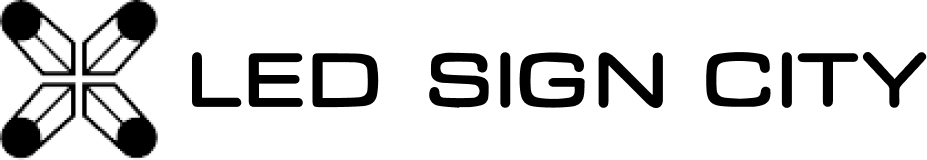4X4 Installation Guide for Your New LED Sign
LED Screen Assembly Instructions
Tools and Materials Needed
Assembly Process
Completion
1. Tools and Materials Needed
- 3 by 4 panels
- M8 silver bolts (14mm or 13mm wrench required)
- M10 black bolts (17mm socket required)
- X brackets
- Flat ribbon cables
- Power cables
- Modules
- 3mm Allen Wrench
- Safety hook
2. Assembly Process
-
Prepare the Panel:
- Start by taking one of the 3 by 4 panels.
-
Attach the First Panel:
- Place the first 1 by 4 panel on top.
- Pass the flat ribbon cables and power cables through the panel to allow for connections to the modules and the power terminal on top.
-
Insert and Tighten Bolts:
- Insert M8 silver bolts on the back of the panel.
- There will be eight bolts per section, two for each module.
- Hand-screw the bolts in and then use a wrench to tighten them.
-
Install X Brackets:
- Position the X bracket and secure it using an M10 bolt for each.
- Each bracket has four holes. Use a 17mm socket for the bolts.
-
Module Installation:
- Pass the cables through the designated openings for the module.
- Connect the ribbon cable to the module and then the power cable.
- Lock the modules in place using a 3mm Allen Wrench with a clockwise turn.
- There will be four modules on the second row. Repeat the installation process for each.
-
Cable Management:
- Organize the cables, ensuring the shorter cable is centered and the longer cable extends to the top.
-
Final Module Installation:
- For the final module, reconnect the power cable, the safety hook, and the data cable.
- Use the wrench to lock the module into place.
-
Top Row and Power Terminal Connection:
- Move to the top row and reconnect the power terminal.
- Match the cable colors correctly (Brown to brown, blue to blue, yellow to yellow, or black to black, white to white, green to green).
- Loosen the terminal slightly to insert the cables, then tighten the screws without removing them entirely.
-
Cover Installation:
- Once all cables are connected, replace the cover on the power terminal.
-
Final Checks and Testing:
- Install any remaining cables and modules for the top row following the same process as the middle row.
- Ensure all connections are secure and then complete the assembly by tightening all bolts and checking all connections.
3. Completion
- Once assembly is complete, perform a final inspection to ensure all parts are securely fastened and connected properly.
- If you encounter any issues or have questions, contact support at support@ledsoncity.com.
This guide outlines the assembly process for an LED screen, including preparing panels, securing with bolts, installing modules, and managing cables. Follow each step carefully, using the appropriate tools and ensuring all connections are secure.