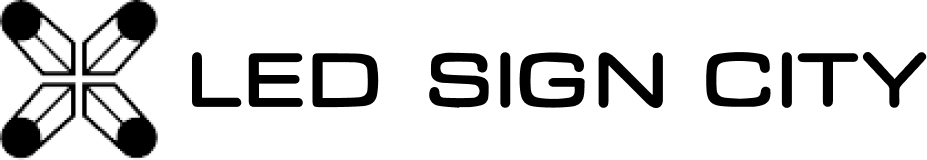-
XIGNZ - LED Sign Assembly in under 5 minutes
The XIGNZ modular platform speeds up the assembly process for LED Signs. With our XIGNZ platform, we can ship orders in days rather than weeks. -
How to configure the TP LINK CPE210 and CPE510 for use the XMPlayer3
How to set up your TP Link CPE 210 / 510 Wireless POE antenna for use with your LED Sign? -
How to assemble your led sign
This video illustrates the steps to assemble / set up your LED sign after removing the sections from the crate. Assembly Instructions Step 1 Align the LED Sign Sections After unpacking your X Series LED Sign, arrange your sign cabinets in sequence so that a clear hole aligns with threaded hole. Step 2 Insert The Bolts Insert the... -
Display Parameter Archive
Parameter files for the P10 160mm X 320 mm and P8 128 mm X 256 mm -
How to adjust ads to full screen
Follow the steps in the video to set your ads to full screen.